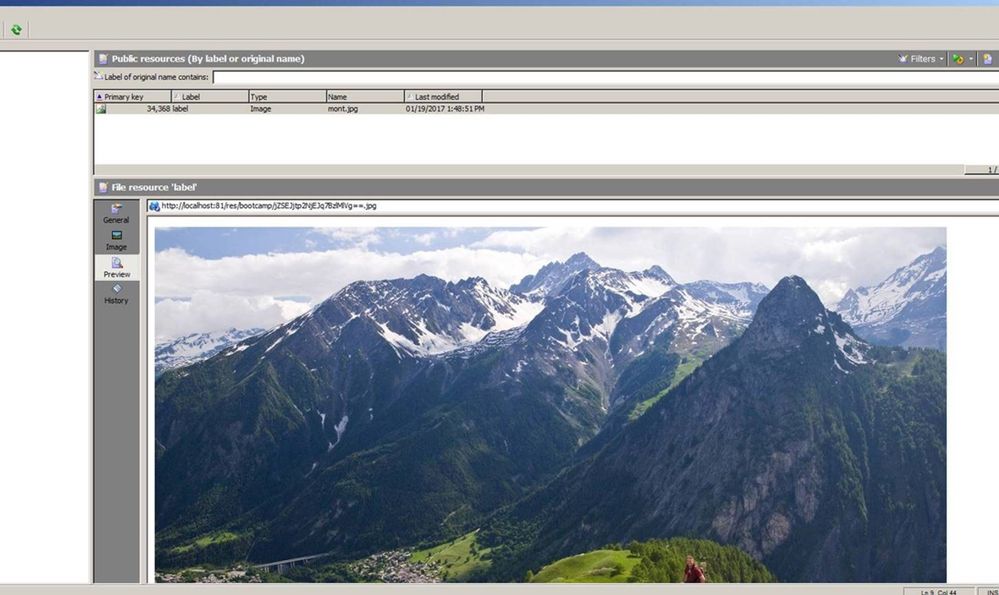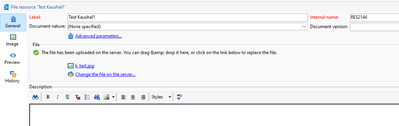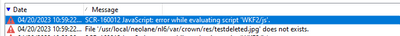I want to Upload images to Public resources every morning. Is it possible to automate this process.
- Mark as New
- Follow
- Mute
- Subscribe to RSS Feed
- Permalink
- Report
I want to Upload images to public resources at a regular interval of time are there any API's to this.
Solved! Go to Solution.

- Mark as New
- Follow
- Mute
- Subscribe to RSS Feed
- Permalink
- Report
Hello,
i have done script to upload photos to public resources from JS activity within workflow. You can add list of files and loop below script
var file = new File("path_to_file\\mont.jpg");
if(!file.exists)
logError ("File '" + file.fullName + "' does not exists.");
var extension = /[^.]+$/.exec(file.name);
var md5 = HMACStr(file.name,"UTF-8","MD5");
if (!file.copyTo("path_to_adobe\\Adobe Campaign v6\\var\\res\\bootcamp\\" + md5 + "." + extension))
logError ("File '" + file.fullName + "' was not copied");
var xmlString = '<fileRes alt="" codepage="0" height="0" name="owl.jpg" nature="" publish="0" storageType="5" useMd5AsFilename="1" userContentType="0" version="" width="0" xtkschema="xtk:fileRes"/>'
var fileRes = xtk.fileRes.create( new XML(xmlString));
fileRes.contentType="image/jpeg";
fileRes.label = "some_label"
fileRes.md5 = md5;
fileRes.fileName = "path_to_adobe\\Adobe\\Adobe Campaign v6\\bin\\..\\var\\res\\bootcamp\\" + md5 + "." + extension;
fileRes.originalName = "path_to_file\\Downloads\\mont.jpg";
fileRes.save();
Result after you run this javascript
Marcel
- Mark as New
- Follow
- Mute
- Subscribe to RSS Feed
- Permalink
- Report
There is one but I don't remember it now. However, it observes few concerns when there are more than one frontal servers.
It is something to be requested from Adobe PS and hence is out of scope for this forum.
Views
Replies
Total Likes
- Mark as New
- Follow
- Mute
- Subscribe to RSS Feed
- Permalink
- Report
We inherited a system which included a workflow, build by an Adobe engineer, to import images from a shared folder on the Campaign server as xtk:fileRes. There's a fundamental problem with trying to do this within Campaign itself, that it's not possible (as far as I can see in the docs, and confirmed by someone from Adobe Support) to calculate the md5 hash of a file - and thus the xtk:fileRes record you end up with is not the same as that which would have been created by uploading the same image in the UI. We don't know what the consequences of this are, but it certainly has potential for things to break.
I ended up writing a .NET app through which images (along with their md5 hash!) can be uploaded to a custom SOAP endpoint, which then creates the xtk:fileRes records - see the github project. The treatment of folders could still do with a bit of work - it doesn't create folders, or change the folder if the image already exists in a different one. But it works for our purposes, and may work for yours; or at least give you some useful ideas.

- Mark as New
- Follow
- Mute
- Subscribe to RSS Feed
- Permalink
- Report
Hello,
i have done script to upload photos to public resources from JS activity within workflow. You can add list of files and loop below script
var file = new File("path_to_file\\mont.jpg");
if(!file.exists)
logError ("File '" + file.fullName + "' does not exists.");
var extension = /[^.]+$/.exec(file.name);
var md5 = HMACStr(file.name,"UTF-8","MD5");
if (!file.copyTo("path_to_adobe\\Adobe Campaign v6\\var\\res\\bootcamp\\" + md5 + "." + extension))
logError ("File '" + file.fullName + "' was not copied");
var xmlString = '<fileRes alt="" codepage="0" height="0" name="owl.jpg" nature="" publish="0" storageType="5" useMd5AsFilename="1" userContentType="0" version="" width="0" xtkschema="xtk:fileRes"/>'
var fileRes = xtk.fileRes.create( new XML(xmlString));
fileRes.contentType="image/jpeg";
fileRes.label = "some_label"
fileRes.md5 = md5;
fileRes.fileName = "path_to_adobe\\Adobe\\Adobe Campaign v6\\bin\\..\\var\\res\\bootcamp\\" + md5 + "." + extension;
fileRes.originalName = "path_to_file\\Downloads\\mont.jpg";
fileRes.save();
Result after you run this javascript
Marcel
- Mark as New
- Follow
- Mute
- Subscribe to RSS Feed
- Permalink
- Report
I'm doing an upload of image from a web page.
Everything works except for two things, and I think they are connected.
- First it is not possible to publish the fileres record after creation.
Neither from within console nor using PublishIfNeededFromId method. - Second the MD5 is different from what the console produces when uploading manually. I've tried creating the MD5 based on different attributes and also from the image file itself, but it always differs from what the console will produce.
My hyopthesis is that the first issue with not being able to publish to all servers is connected to the MD5 issue.
My question is: From what is the MD5 of fileres produced and how do I replicate that in code?
/Peter
Views
Replies
Total Likes
- Mark as New
- Follow
- Mute
- Subscribe to RSS Feed
- Permalink
- Report
hi @Marcel_Szimonisz which path do you use to point to image path in here var file = new File("path_to_file\\mont.jpg"); the path to the server or to your local disk?
Views
Replies
Total Likes
- Mark as New
- Follow
- Mute
- Subscribe to RSS Feed
- Permalink
- Report
Hi Marcel,
I am trying the solutions you provided.
I am able to see image resource is getting created in resource folder
Unfortunately , the url in preview getting generated properly but image is not loaded to server . can you help here if anything to check.
After the xtk.fileRes.PublishIfNeededFromId(fileRes.id) in workflow , its gives below error
05/02/2024 09:37:02 js Retry in 1.0s s.
05/02/2024 09:37:02 js XSV-350059 Unable to upload the images to the tracking servers.
05/02/2024 09:37:00 js Retry in 1.0s s.
05/02/2024 09:37:00 js XSV-350059 Unable to upload the images to the tracking servers.
05/02/2024 09:36:58 js Retry in 1.0s s.
05/02/2024 09:36:58 js XSV-350059 Unable to upload the images to the tracking servers.
Thanks,
Kaushal
Views
Replies
Total Likes

- Mark as New
- Follow
- Mute
- Subscribe to RSS Feed
- Permalink
- Report
Hi marcel.gent.86,
When I am running this code I could see that the File object from which we are trying to create a File Resource, should be placed in a path in server("/usr/local/neolane/nl6/var/partners/"). I am unable to find any activity to copy/upload the file to server path. If this understanding is correct can you please mention any suggestion to upload a file/image from local drive to the server.
- Mark as New
- Follow
- Mute
- Subscribe to RSS Feed
- Permalink
- Report
I am having the same issue you mentioned could you please let me know how did you make it work for you .
I tried to use the ftp activity in adobe classis campaign but when I try to upload file it seems that I have to upload the file from ftp server not from my local disk .
Thanks
Views
Replies
Total Likes

- Mark as New
- Follow
- Mute
- Subscribe to RSS Feed
- Permalink
- Report
Views
Replies
Total Likes
- Mark as New
- Follow
- Mute
- Subscribe to RSS Feed
- Permalink
- Report
I am having the same issue you mentioned could you please let me know how did you make it work for you .
I tried to use the ftp activity in adobe classis campaign but when I try to upload file it seems that I have to upload the file from ftp server not from my local disk
Views
Replies
Total Likes
- Mark as New
- Follow
- Mute
- Subscribe to RSS Feed
- Permalink
- Report
Hi Marcel,
Your solution will work if there is only one frontal server.
If there are two servers, wfserver process will only run on the first one.
So, if you save it to file resources, the record wil get updated in the database but the actual file will only be published on the first server.
The second server will not receive it.
In a load balanced scenario, if this image is used in email, it will render on occasion if the GET call is sent to the first server. WHen it goes to second HTTP 404 will occur.
Please correct me if my understanding is wrong.
Regards,
Vipul

- Mark as New
- Follow
- Mute
- Subscribe to RSS Feed
- Permalink
- Report
Hello Vipul,
yes thats good question you will need to publish images to all frontal servers as it would be done automatically when you are uploading resource via adobe. Thank you for pointing this out. ![]()
I think the one who wants this to be automated will figure it out somehow or I suppose it can be done differently at all.
Marcel
Views
Replies
Total Likes
- Mark as New
- Follow
- Mute
- Subscribe to RSS Feed
- Permalink
- Report
Hi Marcel, were you able to check on how to publish automatically to all frontal servers?
Update: xtk.fileRes.PublishIfNeededFromId(fileRes.id);
Use this after saving file and it will publish to all frontal servers.
Views
Replies
Total Likes

- Mark as New
- Follow
- Mute
- Subscribe to RSS Feed
- Permalink
- Report
Hi Marcel,
Thanks a lot. The solution provided above worked fine for me.
Deb
- Mark as New
- Follow
- Mute
- Subscribe to RSS Feed
- Permalink
- Report
I am having the same issue you mentioned could you please let me know how did you make it work for you .
I tried to use the ftp activity in adobe classis campaign but when I try to upload file it seems that I have to upload the file from ftp server not from my local disk .
Views
Replies
Total Likes
- Mark as New
- Follow
- Mute
- Subscribe to RSS Feed
- Permalink
- Report
@Deb_Tripathy which path do you use to point to the image path , I am getting this error whenever trying to point to the path:
Views
Replies
Total Likes
- Mark as New
- Follow
- Mute
- Subscribe to RSS Feed
- Permalink
- Report
xtk.fileRes.PublishIfNeededFromId(fileRes.id);
Use this after saving file and it will publish to all frontal servers.
Views
Replies
Total Likes
Views
Likes
Replies
Views
Likes
Replies
Views
Likes
Replies