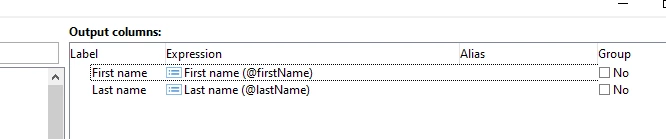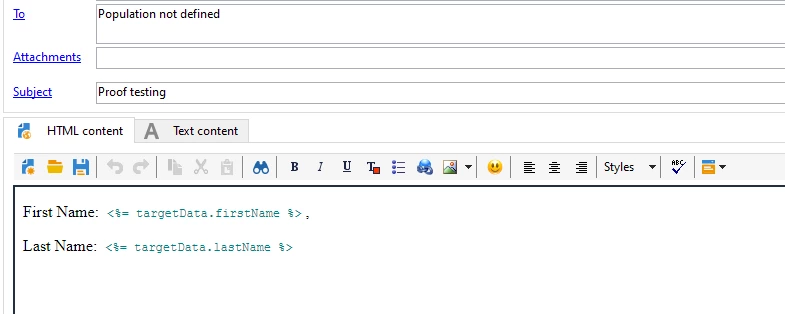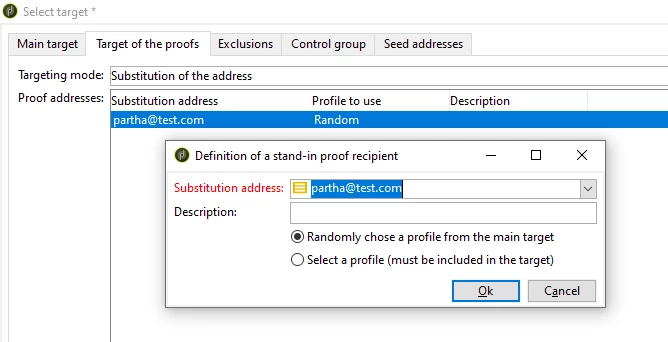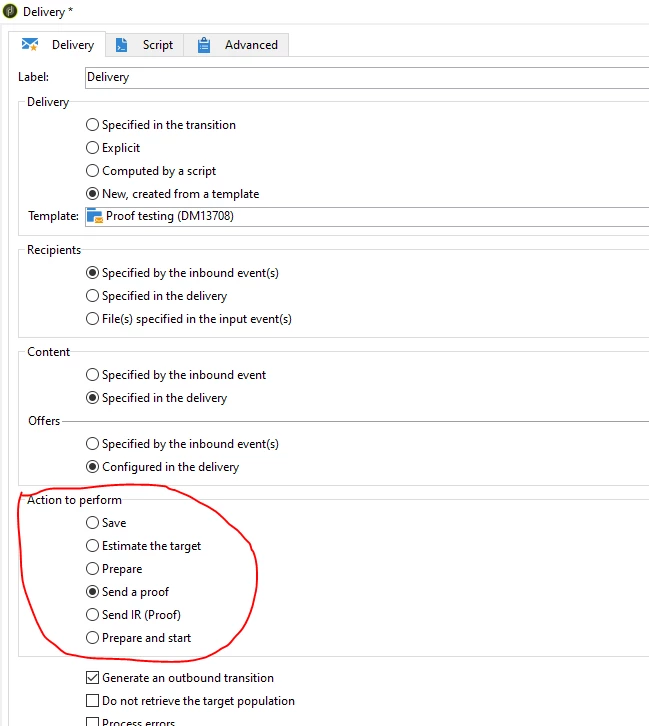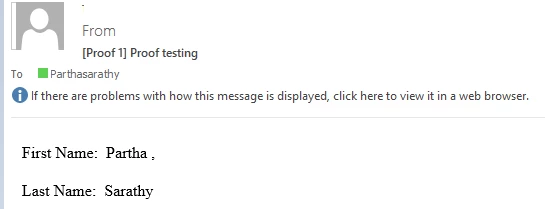How can I send a proof of a delivery that is using targetData?
I have already created seeds with all the targetData defined in the 'additional section' area of the recipients' data. I know there is no issue with data being missing because I can preview the delivery using a no template version of the seed, with no errors. When I come to send a proof of the same delivery, I am getting the error saying target.Data is not defined - but it is defined because it previews.
I read somewhere that I might need to add a query into the workflow to match the target.Data, but I don't understand this at all as the target.Data is defined on the seeds already. If that is the case, can someone explain step-by-step how to do this and what my workflow should look like?