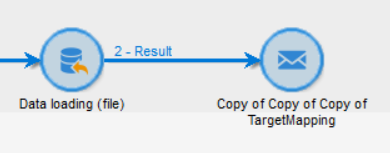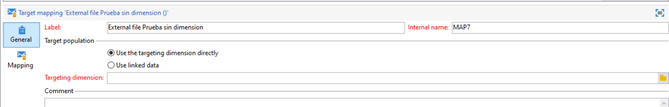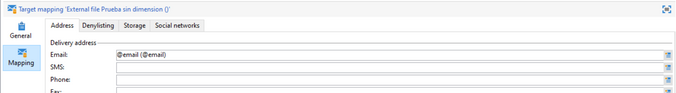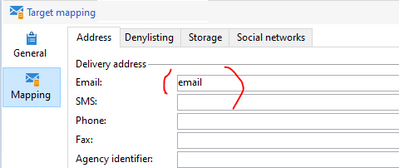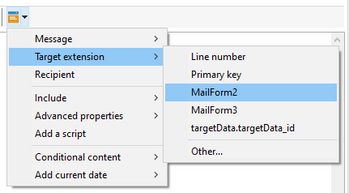Email delivery from external file

- Mark as New
- Follow
- Mute
- Subscribe to RSS Feed
- Permalink
- Report
Hi, I have a workflow that sends an email delivery with the content of an external file. You can see it here:
The format of the file is this:
And the content of the email is this:
With this Target Mapping
Targeting is working, the address to send is the same as the email in the external file.
But it fails due to personalization, if i use sentences like <%= targetData.email %> the delivery fails with this error:
Thank you in advance. @Manoj_Kumar_ @ParthaSarathy @Parvesh_Parmar @DavidKangni
Solved! Go to Solution.
Topics help categorize Community content and increase your ability to discover relevant content.

- Mark as New
- Follow
- Mute
- Subscribe to RSS Feed
- Permalink
- Report
Hi @Heku_ ,
In data loading activity > click here to change the file format > in internal name of the email column, instead of @email, modify it to email
And in you target mapping, for EMAIL address, modify it to email
~ ParthaSarathy

- Mark as New
- Follow
- Mute
- Subscribe to RSS Feed
- Permalink
- Report
Hi @Heku_ ,
In data loading activity > click here to change the file format > in internal name of the email column, instead of @email, modify it to email
And in you target mapping, for EMAIL address, modify it to email
~ ParthaSarathy

- Mark as New
- Follow
- Mute
- Subscribe to RSS Feed
- Permalink
- Report
Hi @ParthaSarathy, thank you for your reply, I've tried that but the same error appears, any more ideas?

- Mark as New
- Follow
- Mute
- Subscribe to RSS Feed
- Permalink
- Report
Hi @Heku_
Could you please try the syntax of <%= dataSource.Email %> while inserting the personalization.
Regards
Akshay
Views
Replies
Total Likes

- Mark as New
- Follow
- Mute
- Subscribe to RSS Feed
- Permalink
- Report
Hi @AkshayAnand, i get this error with that code:
Error while compiling script 'content htmlContent' line 4: dataSource is not defined. SCR-#ID# Javascript: error while evaluating script 'content htmlContent'.

- Mark as New
- Follow
- Mute
- Subscribe to RSS Feed
- Permalink
- Report
Hi @Heku_ ,
Can you Please check your Temp Table Data for the @email field by enabling the Interim Results and also go to Workflow Properties and enable it and also Please check the Data in the workflow whether you are able to "Display the Target " on the Transition and view the Data for email field.
If yes, in your delivery select that particular field from the dropdown instead of typing the syntax as shown below ie,
Please check the syntax you are getting after trying this and use it and let me know if it works.
Regards,
Pravallika.
Views
Replies
Total Likes

- Mark as New
- Follow
- Mute
- Subscribe to RSS Feed
- Permalink
- Report

- Mark as New
- Follow
- Mute
- Subscribe to RSS Feed
- Permalink
- Report
Hi @Heku_ ,
Can you Please try changing the "Internal name" in the workflow of the file mapped in the below screenshot in your Workflow from "@email" to "email" and rerun it.
Regards,
Pravallika.
Views
Likes
Replies
Views
Likes
Replies
Views
Likes
Replies