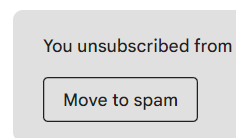Alternate way for Implementation of One-Click List Unsubscribe solution
![]()
- Mark as New
- Follow
- Mute
- Subscribe to RSS Feed
- Permalink
- Report
Hi,
We are trying to implement the One Click List-Unsubscribe solution for our gmail addresses.
Unlike the provided adobe documentation steps we are trying to use dynamic JSSP code to have the logic for updating the recipient flag post the user clicks on "Unsubscription link".
But we are facing an issue that when a user clicks on Unsubscription link in gmail , it shows the message for unsubscribed but still the link to unsubscribe is visible and when he clicks on it again it follows the mailto Option approach and redirects to website to unsubscribe.
please suggest for any alternative approach for implementing the One click list unsubscribe solution.
Thanks in advance.
Topics help categorize Community content and increase your ability to discover relevant content.
Views
Replies
Total Likes

- Mark as New
- Follow
- Mute
- Subscribe to RSS Feed
- Permalink
- Report
Hello @rahulkad29786
This is expected. The link will be visible even if the recipient has clicked on the unsubscribe link.
The only option we have is to either add mail to option or an external link.
Views
Replies
Total Likes
![]()
- Mark as New
- Follow
- Mute
- Subscribe to RSS Feed
- Permalink
- Report
Hi @_Manoj_Kumar_ ,
Thanks for your response. But my concern is that even after adding the required code logic for One-Click List Unsubscribe and trying that via both Typology rule and SMTP header, the Unsubscribe link is going to mail to option, i.e when I click on "unsubscribe" link in the email, it shows the below message,
but still the blacklist flag is not updated in backend DB and when i reclick on that unsubscribe link, it gives a pop-up to redirect to website and then further it updates the flag, which seems Incorrect.
Because ideally the List-Unsubscribe should be working on first click.
Is it possible to share your implementation steps or approach.
Thanks
Views
Replies
Total Likes

- Mark as New
- Follow
- Mute
- Subscribe to RSS Feed
- Permalink
- Report
Hello @rahulkad29786
When you click on the Unsubscribe link it won't open the page. The way it works is Gmail will open the link in the backend and that should update the flag. You will have to pass the recipient id in the Dynamic JSSP page and it should work like the example given in the document.
What URL you are using in the one click optout?
Views
Replies
Total Likes
![]()
- Mark as New
- Follow
- Mute
- Subscribe to RSS Feed
- Permalink
- Report
Hi @_Manoj_Kumar_ ,
I am using below code in my JSSP page, where I am trying to update the blacklist flag in the recipient schema once user clicks on the Unsubscribe link.
In initial rounds of testing, it was working fine, i.e. when I clicked on Unsub link, it displayed the message and the flag was getting updated. But now after trying multiple times on different gmail addresses, it is redirecting to mail to link and flag is getting updated on second click.
Thanks
Views
Replies
Total Likes

- Mark as New
- Follow
- Mute
- Subscribe to RSS Feed
- Permalink
- Report
Views
Replies
Total Likes
![]()
- Mark as New
- Follow
- Mute
- Subscribe to RSS Feed
- Permalink
- Report
Tried 2 approaches for including this JSSP in
1. SMTP code directly
2. Via Typology.
The JSSP is working fine, as check in the original source of gmail , it shows the JSSP being called with the recipient id being appended, but the main issue is the backend flag not getting updated.
Thanks
Views
Replies
Total Likes

- Mark as New
- Follow
- Mute
- Subscribe to RSS Feed
- Permalink
- Report
Are you saving the recipient on the JSSP page somewhere?
What happens when you open one-click optout url on browser with recipient id?
Views
Replies
Total Likes
![]()
- Mark as New
- Follow
- Mute
- Subscribe to RSS Feed
- Permalink
- Report
On opening the link directly on browser like as below, it shows the recipient id in response and then the blacklist flag is updated successfully in DB without any issue.
Views
Replies
Total Likes

- Mark as New
- Follow
- Mute
- Subscribe to RSS Feed
- Permalink
- Report
Can you check if you headers look like this in the delivery
- List-Unsubscribe-Post:
List-Unsubscribe=One-Click - List-Unsubscribe:
<https://domainUrl/oneClickListUnsub.jssp?id=-1834562370>
Views
Replies
Total Likes
![]()
- Mark as New
- Follow
- Mute
- Subscribe to RSS Feed
- Permalink
- Report
Yes @_Manoj_Kumar_ , already checked that in all the test deliveries sent, in SMTP headers, its as expected. Both the lines are generated as required.
Views
Replies
Total Likes

- Mark as New
- Follow
- Mute
- Subscribe to RSS Feed
- Permalink
- Report
in that case, it should work fine.
Views
Replies
Total Likes
![]()
- Mark as New
- Follow
- Mute
- Subscribe to RSS Feed
- Permalink
- Report
Yes, it was working for few days when I tested for few of gmail ids, but for last few retries on those gmail ids, I am seeing the issue as mentioned, like need to click "Unsubscribe" link twice.
I am not sure, what and where to troubleshoot more on this as I am not seeing any issue in the implementation. Let me know for any other steps in case.
Thanks
Views
Replies
Total Likes
![]()
- Mark as New
- Follow
- Mute
- Subscribe to RSS Feed
- Permalink
- Report
Hi @_Manoj_Kumar_ ,
Is it possible , that since I am testing using same gmail ids again and again, that's why I am seeing this issue?
Thanks
Views
Replies
Total Likes

- Mark as New
- Follow
- Mute
- Subscribe to RSS Feed
- Permalink
- Report
Views
Replies
Total Likes
![]()
- Mark as New
- Follow
- Mute
- Subscribe to RSS Feed
- Permalink
- Report
Tried that as well,but strangely on a new Gmail id, the Unsubscribe link is not visible, but for the same delivery being sent on an existing gmail id, the link appears.
Views
Replies
Total Likes

- Mark as New
- Follow
- Mute
- Subscribe to RSS Feed
- Permalink
- Report
It won't show up if you are sending this delivery from a non-production email because of low IP reputation.
Views
Replies
Total Likes
![]()
- Mark as New
- Follow
- Mute
- Subscribe to RSS Feed
- Permalink
- Report
No, all the testing is being done via Production environment only
Views
Replies
Total Likes
![]()
- Mark as New
- Follow
- Mute
- Subscribe to RSS Feed
- Permalink
- Report
Views
Replies
Total Likes
![]()
- Mark as New
- Follow
- Mute
- Subscribe to RSS Feed
- Permalink
- Report
+ @Craig_Thonis / @ramon_bisswanger , FYI
Views
Replies
Total Likes
- Mark as New
- Follow
- Mute
- Subscribe to RSS Feed
- Permalink
- Report
Are you able to solve this?
I am having the similar issue.
I am using mailto and JSSP in SMTP header.
Does JSSP has to return any code?
Can you paste your JSSP working example?
This is my SMTP header
List-Unsubscribe-Post: List-Unsubscribe=One-Click
List-Unsubscribe: < mailto:<%@ include option='NmsEmail_DefaultErrorAddr' %>?subject=unsubscribe<%=escape(message.mimeMessageId) %> >,<https://domain/abc/unsubNoClick.jssp?recipientId=<%= recipient.id %>&deliveryId=<%= message.delivery_id %>>
When i click unsubscribe then i get added to quarantine but it seems JSSP code never runs.
When i copy the link from 'Show Original' then JSSP code runs fine
Best
Vedant
Views
Replies
Total Likes