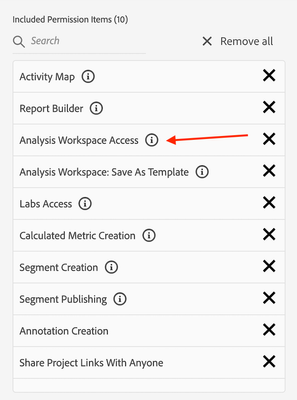Check with your organisation's Adobe admin that you are still in the relevant Adobe Analytics product profile that has the "Analysis Workspace" permission. They will need to perform this check in adminconsole.adobe.com > Products > Adobe Analytics > the product profile where you have been added > Permissions > Analytics Tools, then verify that "Analysis Workspace Access" is in the Included permissions list.