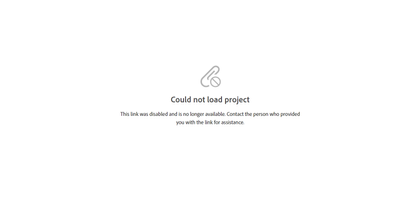'Share with anyone' link in Adobe Workspace not working
- Mark as New
- Follow
- Mute
- Subscribe to RSS Feed
- Permalink
- Report
Our team is experiencing this issue since the last 2 days.
The "share with anyone" link does not load a project when opened in browser. Is anyone experiencing this?
.
Solved! Go to Solution.
Views
Replies
Total Likes

- Mark as New
- Follow
- Mute
- Subscribe to RSS Feed
- Permalink
- Report
As a bug, this should be logged as a Client Care ticket (it will be seen much quicker by the people who work on fixing issues)... However, I understand the need to commiserate on the issue, and get some moral support on the issue.
I would imagine that this is already in the queue for the engineers, but if you want updates on the fix, having a ticket with support will allow them to keep you informed of the progress. I am hopeful that this should be fixed soon, as this is a major piece of functionality.
Views
Replies
Total Likes

- Mark as New
- Follow
- Mute
- Subscribe to RSS Feed
- Permalink
- Report
Hi
We are also experiencing this issue. Does anyone know if Adobe is fixing?
Curtis
Views
Replies
Total Likes

- Mark as New
- Follow
- Mute
- Subscribe to RSS Feed
- Permalink
- Report
As a bug, this should be logged as a Client Care ticket (it will be seen much quicker by the people who work on fixing issues)... However, I understand the need to commiserate on the issue, and get some moral support on the issue.
I would imagine that this is already in the queue for the engineers, but if you want updates on the fix, having a ticket with support will allow them to keep you informed of the progress. I am hopeful that this should be fixed soon, as this is a major piece of functionality.
Views
Replies
Total Likes

- Mark as New
- Follow
- Mute
- Subscribe to RSS Feed
- Permalink
- Report
Thank you! I raised a ticket right after I responded. We'll see, but agree that this is likely something that will be back up and running soon.
- Mark as New
- Follow
- Mute
- Subscribe to RSS Feed
- Permalink
- Report
Hi everyone!
This is a recently reported issue being worked by Engineering under AN-339600 - Share With Anyone Links Expiring.
I will try to update this thread once I hear back that the issue has been resolved.
Sincerely,
Ali

- Mark as New
- Follow
- Mute
- Subscribe to RSS Feed
- Permalink
- Report
Thank you for the update @alibrahi!
Views
Replies
Total Likes
- Mark as New
- Follow
- Mute
- Subscribe to RSS Feed
- Permalink
- Report
Amazing, thanks Ali!
Views
Replies
Total Likes
- Mark as New
- Follow
- Mute
- Subscribe to RSS Feed
- Permalink
- Report
Hi everyone!
This should now be resolved, may I have everyone retest and confirm?
Sincerely,
Ali
- Mark as New
- Follow
- Mute
- Subscribe to RSS Feed
- Permalink
- Report
Works for me!
Views
Replies
Total Likes
- Mark as New
- Follow
- Mute
- Subscribe to RSS Feed
- Permalink
- Report
Awesome, thanks for confirming!
Views
Replies
Total Likes
- Mark as New
- Follow
- Mute
- Subscribe to RSS Feed
- Permalink
- Report
Yes, confirming this is resolved.
Views
Replies
Total Likes

- Mark as New
- Follow
- Mute
- Subscribe to RSS Feed
- Permalink
- Report
Yep, back up and running as expected! Thanks all.
Views
Replies
Total Likes
Views
Likes
Replies
Views
Likes
Replies