CASE:
evar31 - used to track user ID
Classification enabled with one more additional field
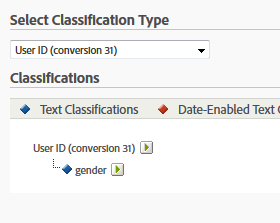
I downloaded the import template, added a valid data row "User ID" and gender to .tab file
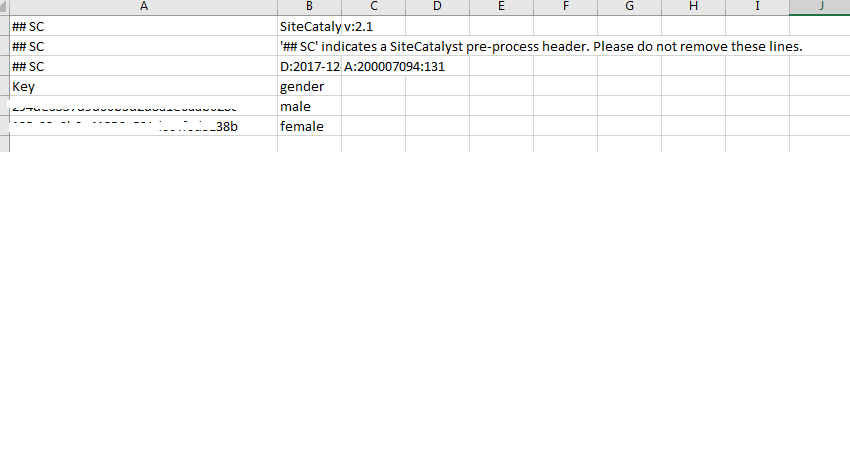
Data import showed success with one row added.
PROBLEM:
After data import I went to check the "gender" in the workspace, but could only see "unspecified"
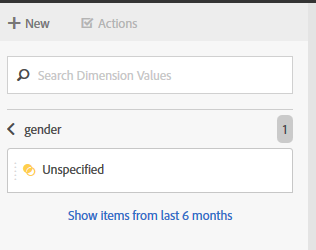
Please let me know if there is something that I missed, or should I wait for some time for the data to take effect.
Regards,
Mano