This conversation has been locked due to inactivity. Please create a new post.



This conversation has been locked due to inactivity. Please create a new post.
Hi!
We've implemented AEPAssurance v1.0 within our iOS mobile App. Within the Assurance dashboard, when selecting the Analytics Events tab, we only see one analytic event showing at a time. This should be showing a full list of all events that have fired.
Any help would be appreciated.
Thanks!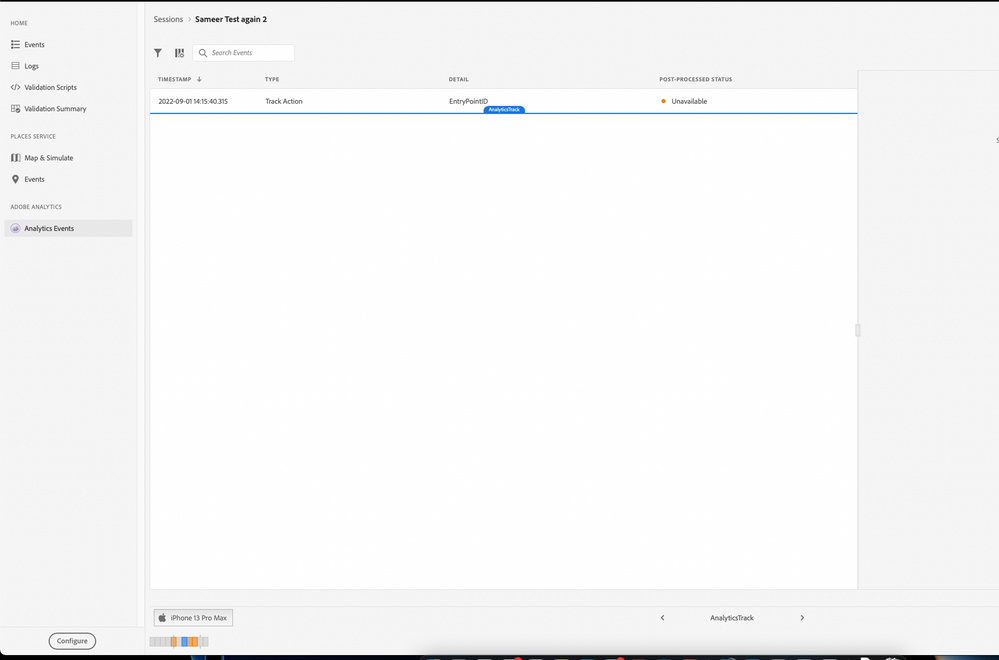
Views
Replies
Total Likes

That is very strange.. it's almost like there is a filter being applied... but I can't see what filter would only allow one tracking request to be shown...
I've posted this question to the Slack Workspace that is maintained by the AEP Assurance development team... in hopes that they know what the issue is.
Views
Replies
Total Likes

Here is the first suggestion that I got back from the Griffon team:
Can you have the customer select the device in the bottom left corner and select all devices instead of just 1? To ensure that no filter is applied, make sure it says "All Clients".
(However, given that the one hit that is showing is a trackAction, I would expect even if you were filtering on devices... you should have a trackState to go along with this... but it doesn't hurt to check)
Views
Replies
Total Likes
It doesn't look like we have any filters on, and we only see the one device in the list (implemented as POC currently only on iOS).
Screen recording on File.io
The above link is a download to a screen recording where I show clicking through the filters
Views
Replies
Total Likes

I have sent this back to the Griffon Team... this is very strange... I hope we can get it sorted out for you
@dsaef32 Hi, I was able to see the issue you've pointed out. We'll be able to look into that to resolve the specific symptom you've reported here. However, what you are seeing is a symptom of other issues, we need to ensure you've set up the SDK appropriately. There seem to be a few issues with the information I was able to gather from the session you've created. This appears to be a first time setup and there may be some things that are not initialized appropriately. This is just an assumption based on the information I was able to gather. It's an incomplete view from what may really be happening. Can you take some time to review the getting started documentation and ensure that you've covered everything necessary to initialize the SDK? The information can be found here
https://aep-sdks.gitbook.io/docs/getting-started/overview
If you feel that you have verified the information and still are running into issues, please open a ticket with client care. For that, I recommend having screenshots or code samples from your app that show the implementation/setup of the SDK and enable trace logging for the SDK and send that in as well.
One other area of Assurance/Griffon where we try to point out problems we can automatically detect.... We have a view called "Validation Summary" that can help with identifying some problems. Right now, it is saying that the Analytics extension in the SDK isn't being registered. Please review the Analytics extension registration and configuration as well as other extensions.
Views
Replies
Total Likes
Views
Likes
Replies