Merchandising eVar Loses Product Syntax Assignment
I was curious to find out if anyone has been encountering the same issue as I am when creating Merchandising eVars. The issue I'm encountering comes after I initially set up the eVar as Merchandising and assign it as using product syntax.
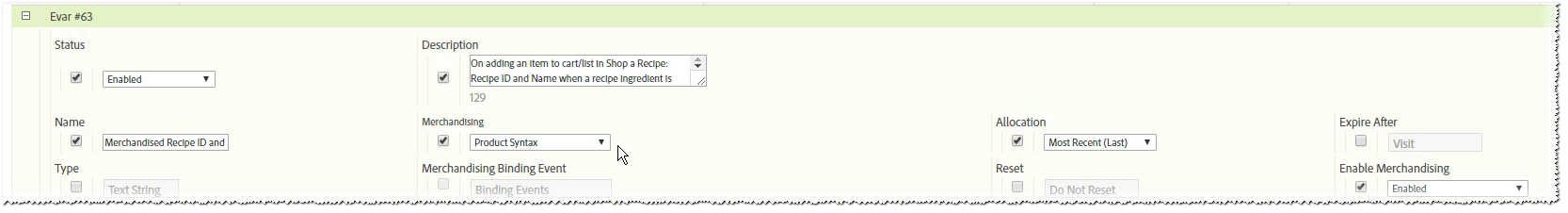
When I hit 'SAVE', I notice that the values for Merchandising and Allocation have changed:
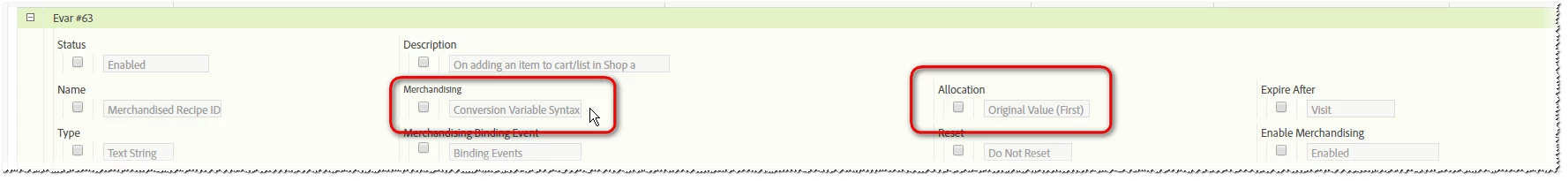
Anyone else also encountering this bug besides me?

