This conversation has been locked due to inactivity. Please create a new post.



This conversation has been locked due to inactivity. Please create a new post.

Hello all,
I am working on a project and am struggling to find an answer to a question asked by a coworker. Essentially they wanted to know what users did after seeing a specific thing on the site (denoted by an Evar being set). My initial thought was to use a Flow Diagram to get that information but I cannot seem to get the setup to work properly so it only looks at actions once that Evar is set the first time. Any help would be greatly appriciated!
Solved! Go to Solution.
Topics help categorize Community content and increase your ability to discover relevant content.
Views
Replies
Total Likes

Flow diagrams don't allow you to drag a segment directly into it, but have you tried making a segment for the panel such as:
Visit Level - Set to "Only After Sequence"
[hit level container]
eVarX equals something
And
eVarX Instances exists
[end of container]
Then
Page Views exists
This should segment the panel, starting at the first page view following eVarX being set... then you can use your flow to show that page and the pages after it?
In theory anyway....
Views
Replies
Total Likes

Flow diagrams don't allow you to drag a segment directly into it, but have you tried making a segment for the panel such as:
Visit Level - Set to "Only After Sequence"
[hit level container]
eVarX equals something
And
eVarX Instances exists
[end of container]
Then
Page Views exists
This should segment the panel, starting at the first page view following eVarX being set... then you can use your flow to show that page and the pages after it?
In theory anyway....
Views
Replies
Total Likes

Thanks for the response Jennifer!
I created the segment as you recommended (with a few modifications as the evar could contain multiple values), and now the flow chart has no data at all. I agree that it should work in theory, but is there any reason why you think it wouldn't work in this set up?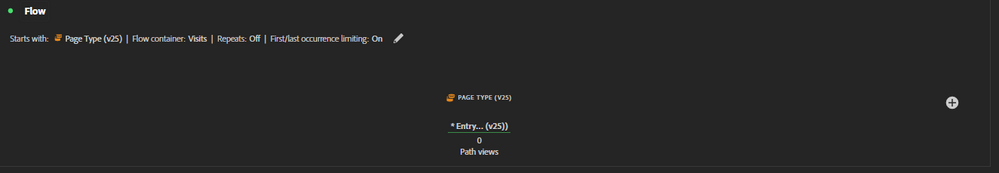

Views
Replies
Total Likes

Hmmm I made a replication (of sorts) of your segments.. I used one of my eVars, and made the same nested design you did... my segment shows data, and my flow chart did work (or at least it showed data - I haven't confirmed if that data is expected yet)
Sometimes if all your values are correct and you are sure that there is traffic after the sequence... sometimes I have had a bug with sequential segments where they get confused as I am building them and show no data in the preview... if I rebuild them exactly the same way, they work.... It might be worth checking that?
Because what you are showing (and what I used to create a pseudo replication) should work...
Views
Replies
Total Likes

Yeah I really don't know what's going on. I finally got it to populate some data by adding a bucket in the "page view exists" piece and putting "interaction exists" as well. It's still undercounting but at least I've got something to tinker with.
Thanks!
Views
Replies
Total Likes
Views
Likes
Replies