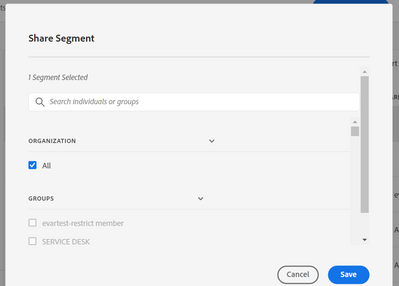How to create an Adobe Analytics group to share segments and projects?
- Mark as New
- Follow
- Mute
- Subscribe to RSS Feed
- Permalink
- Report
Hi, I am confused about how to create a group of users I can easily share segments and workspace projects.
I created a group through the admin console, but it seems that group is only used to add product profiles since it is not available when sharing components.
Do I need to create the group elsewhere? or is there a way to share components with this group I created?
Thank you,
Leo
Solved! Go to Solution.
Topics help categorize Community content and increase your ability to discover relevant content.
Views
Replies
Total Likes

- Mark as New
- Follow
- Mute
- Subscribe to RSS Feed
- Permalink
- Report
@leo28 Since you are able to create product profiles in the Admin console, you can share the segments as well to the users as well.
Once the user group is created you can search for that user group and click on "share"
Where you not able to see the product profile with the users added to it not visible in this drop down for you ?
Views
Replies
Total Likes
- Mark as New
- Follow
- Mute
- Subscribe to RSS Feed
- Permalink
- Report
Hi Leo,
You could try creating a user group with a matching, dummy product profile (you can even use the same name). The product profile would only need Workspace Access permissions and make the corresponding user group the only member of that product profile.
Views
Replies
Total Likes
- Mark as New
- Follow
- Mute
- Subscribe to RSS Feed
- Permalink
- Report
Thanks, I tried adding a dummy profile, but it would still not show up.
Since all the users in this group are admins, I gave the profile access to everything and see if it would work, but it didn't.
Ultimately, I modified another profile that shows up when sharing and repurposed it by excluding some people from the profile and adding the new group created.
is there a streamlined process to create a group to share segments with? Should it be a profile instead of a group of users?

- Mark as New
- Follow
- Mute
- Subscribe to RSS Feed
- Permalink
- Report
@leo28 Since you are able to create product profiles in the Admin console, you can share the segments as well to the users as well.
Once the user group is created you can search for that user group and click on "share"
Where you not able to see the product profile with the users added to it not visible in this drop down for you ?
Views
Replies
Total Likes

- Mark as New
- Follow
- Mute
- Subscribe to RSS Feed
- Permalink
- Report
A User Group was created in Admin Console, and properly provisioned by an Admin. It is not available when using Share from the Workspace I'd like to share with the newly formed User Group.
I've had others try to edit, save, add items to User Group, we've logged out and back in, and it's been over 12 hours since the creation of the group. Although it is apparent in the list of User Groups, it is not available to users as an option to share.
Thanks,
Eric
- Mark as New
- Follow
- Mute
- Subscribe to RSS Feed
- Permalink
- Report
I have the same experience, I need to understand the steps of how to share to the User Group that I created in Admin COnsole.
Views
Replies
Total Likes

- Mark as New
- Follow
- Mute
- Subscribe to RSS Feed
- Permalink
- Report
Hi @richteric1 and @MeganPe1 I did a new Product Permission and User Group just last week, and the group is the available to share in Workspace.
If you are admins, can you double check that your user group has been added to a proper Product Profile (with all the permissions required to access Workspace)?
- Mark as New
- Follow
- Mute
- Subscribe to RSS Feed
- Permalink
- Report
@Jennifer_Dungan I went in and added an Assigned Product Profile, but it still wasn't working to share through the Workspace. When I access the Permissions view on the team in Admin, I just receive the error "We're sorry. Something went wrong. We're working on the problem. Please try again later."
Views
Replies
Total Likes

- Mark as New
- Follow
- Mute
- Subscribe to RSS Feed
- Permalink
- Report
Hmmm, that is interesting @MeganPe1.
I am not seeing any current issues that should impact the Admin Console on https://status.adobe.com/, but there are a few other listed minor issues... it's possible that something is happening that isn't yet discovered.
You can try again once these issues have been cleared, or maybe reach out to Client Care and see if they can troubleshoot why you can't adjust permissions right now....
Views
Replies
Total Likes
Views
Likes
Replies
Views
Likes
Replies