This conversation has been locked due to inactivity. Please create a new post.



This conversation has been locked due to inactivity. Please create a new post.
Hi,
In a business case, I am calculating a metric and in that, I need to divide a dimension by "Number of Days an analytics user selected in the calendar" while fetching a report. Please note it is very different from Function (Approximate Distinct Count(Dimension (Days)).
Any suggestion to achieve this?
Regards
Lalit
Solved! Go to Solution.

Ok - this makes sense and wow this takes me back to when I first started using analytics and seeing products disappear from reports if there are no product views.
I have however got it working:
And on my results:

Hi Lalit,
Can you explain what you are trying to do as my go to answer is what you are saying not to use. 🙂
Thanks
Dave
Views
Replies
Total Likes

I would go with the "approx count distinct" but wonder why you can't take it? in similar cases that's my prefered (only?) solution...
Views
Replies
Total Likes
Hi ursboller, Earlier I thought to use the formula for “approximate distinct count” and get the number of days that I had in my timeframe but when I use it against Product dimension, it completely shatters meaning of "approx". Please check below screen. That is why it is not at all reliable. 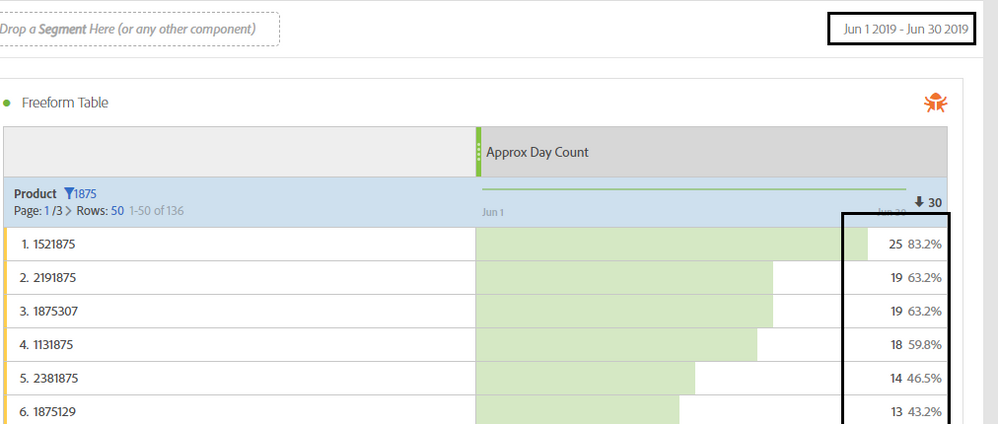
Also please check below thread: How to Group SKUs based on Number of Orders and to make requirement dynamic, I need day count in the time frame to be right.
davidj85759080, It is for the same thread, we were discussing. Because of your advice, I used a static number in the denominator(30) and that is giving correct bucketing 🙂 Thanks, but still, I am greedy to make denominator dynamic. 😛
Thanks for the time davidj85759080 & ursboller
Views
Replies
Total Likes

Ok - this makes sense and wow this takes me back to when I first started using analytics and seeing products disappear from reports if there are no product views.
I have however got it working:
And on my results:

I added the segment "All Visits" as more of a background check.
This said - if you have no visitors to your website on a given day, the logic will not work.
Views
Replies
Total Likes
Thanks, davidj85759080! Appreciate your help!
Views
Replies
Total Likes

sorry to disappoint you... as soon as you have a time range with at least one day where no product has been viewed, the metric doesn't work anymore. no matter if you include the "all visits segment" or not does not change the result...
so using the proposed segment might work, just be aware that there are situations where it might fool you ...
Thanks, Will keep this in mind!
Views
Replies
Total Likes
Views
Likes
Replies