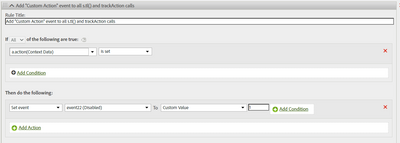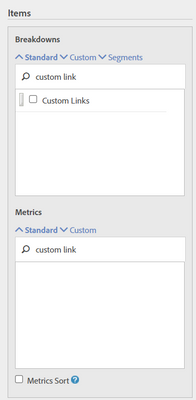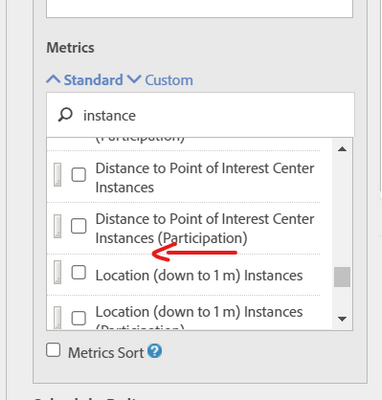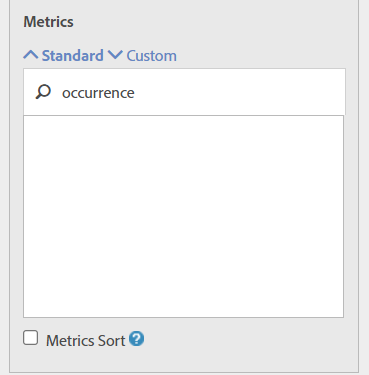Exporting App Custom link or action data with data warehouse
- Mark as New
- Follow
- Mute
- Subscribe to RSS Feed
- Permalink
- Report
HI!
I´ve been trying to export app custom link or action data on data warehouse as I need to automate it for once a month.
I need it with day granularity however, the custom link instance or action instance metric does not show up for me on data warehouse. How can I get that? otherwise, I only get the actions names but I need to know the number of clicks for each action by day.
Is it possible? Doing that on the workspace is not an option as it would be impossible to add the daybreak down for each action (we have more than 200 by now) and depending on the date range we would pass the row limit.
Thank you!
Solved! Go to Solution.

- Mark as New
- Follow
- Mute
- Subscribe to RSS Feed
- Permalink
- Report
I just took a look, and I couldn't find a metric that seemed specifically tied to actions... if you don't want to use the Raw Data Exports (which require more processing rules), you might want to consider adding a custom event to both the website custom links and to your mobile app trackActions (so that you can use that custom event instead of a standard event).
Or you could look at using Excel Report builder, which does have access to "instances"....
That's strange that this metric appears to be missing from Data Warehouse... or maybe I missed it too....

- Mark as New
- Follow
- Mute
- Subscribe to RSS Feed
- Permalink
- Report
I just took a look, and I couldn't find a metric that seemed specifically tied to actions... if you don't want to use the Raw Data Exports (which require more processing rules), you might want to consider adding a custom event to both the website custom links and to your mobile app trackActions (so that you can use that custom event instead of a standard event).
Or you could look at using Excel Report builder, which does have access to "instances"....
That's strange that this metric appears to be missing from Data Warehouse... or maybe I missed it too....
- Mark as New
- Follow
- Mute
- Subscribe to RSS Feed
- Permalink
- Report
Thanks Jenn!
So I found out that my company´s contract with Adobe doesn't include report builder.
Leaving me with the success event option. I do have each mobile action also as a success even, but from what I´ve seen I would have to select each of them individually on data warehouse, no? this would be time-consuming.
Is there any other way?
Views
Replies
Total Likes

- Mark as New
- Follow
- Mute
- Subscribe to RSS Feed
- Permalink
- Report
You can leave the individual events if you wish, but I would create one event and call it something generic like "Custom Action".
You can trigger multiple events on any action.... so on ALL s.tl() calls on your website, add this event. On all trackActions on your app, add the same event.
You can also do this with Processing Rules... your s.tl() and trackActions both populate the same Custom Link field, so you can create one simple rule to add the event to all instances.
I think you will also find, once you have a single event, you will likely defer to this over the individual events.. as you can always use this one action for all your clicks, and segment out your clicks when you need to....
But, don't rip out the individual events yet, get a feel for what you like, and a what works. You can always remove stuff later.
Views
Replies
Total Likes

- Mark as New
- Follow
- Mute
- Subscribe to RSS Feed
- Permalink
- Report
AA has "Custom Link" and "Custom Link Instances" out-of-the-box, but not "Action Data" / "Action Instances". Could the "Action Data" be an eVar instead?
Also, assuming you've set everything correctly in Data Warehouse but are not seeing any data for a particular day, not even for Custom Link / Custom Link Instances, then the most likely reason is that AA did not receive any data for the configured dimensions/metrics for that day. (Which could happen if no user had any interaction that caused the data to be tracked.) In that case, AA -- and therefore, Data Warehouse -- will simply not be able to provide any data/report for it.
Views
Replies
Total Likes

- Mark as New
- Follow
- Mute
- Subscribe to RSS Feed
- Permalink
- Report
@fern1 is correct though... there is no "custom link instance", or "instance" or "occurrence", etc available in the Data Warehouse....
(alphabetically, "instances" should be here... other specific instances exist, but not the generic one)
Data Warehouse doesn't filter options based on what has data... I definitely have data in my suite for the same things that they are referencing, but none of that is available for export.....
I don't know why those aren't available... they should be... but Data Warehouse hasn't been updated in ages.. I assume this is an oversight.
So if this is the tool they want to use to get their data, they will need to create a custom metric that is triggered on their actions (duplicating the standard instance that Adobe tracks by default)
Views
Replies
Total Likes

- Mark as New
- Follow
- Mute
- Subscribe to RSS Feed
- Permalink
- Report
Ah yes, you're right, "Instances" metrics aren't available in Data Warehouse. If you have a Success Event that is set with every Custom Link, then you can use that in your Data Warehouse query.
"Occurrences" definitely doesn't appear. I believe it's a relatively new standard metric that was added when Analysis Workspace was introduced.
Besides Data Warehouse, you can also look at Report Builder (if you can work with Excel) or the Analytics API.
Views
Likes
Replies
Views
Likes
Replies
Views
Likes
Replies