I don't use Adobe's time metrics much, nor have I created a compare time periods like this, but I just tried it myself, and the values look correct to me in my data..
But that is very clearly wrong....
I would suggest trying that again from scratch.. but if you get the same result, I know that some of the time metrics get a little weird when Segments are applied... so it could be something like that affecting this.
You could try to use the "Time Spent per Visit (seconds)" metric (you can create a calculated metric with this to have it displayed as time, just like the Average Time on Site)
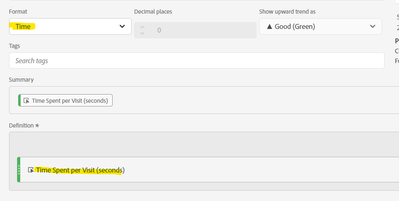
And try to use that in your Compare Time Periods....
Good Luck