Analysis Workspace does not automatically filter out internal traffic. However, there are a few different ways to address this:
- Exclude by IP Address - this allows you to filter out traffic from certain IP Addresses within your organization (or other situations you identify as needing to filter out). All hits from entered IP Addresses will be automatically filtered out of reports. More details can be found under the article Exclude IP Addresses.
- Create an exclude segment using the Domain variable for your company's domain - The Adobe Analytics data collection code, in connection with one of Adobe's technology partners, Digital Element, identifies the access point domain and collects it into a standard report. This can then be used to create a segment to apply to your reports to filter out your internal traffic.
Example creating an exclude segment for adobe.com domain
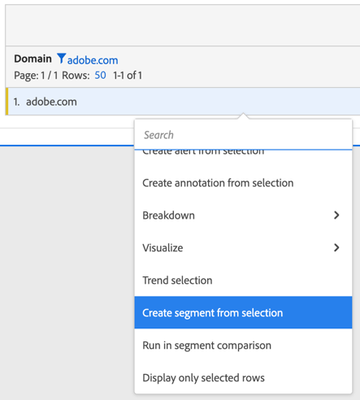

- Custom Consulting Solution - Additional custom solutions have been developed by Adobe Consulting or those in the Adobe Analytics partner community which can be explored if the other options don't meet the need. You could contact your CSM to explore more information about those options.