This conversation has been locked due to inactivity. Please create a new post.



This conversation has been locked due to inactivity. Please create a new post.

Hi there - when I break down both Display Click Through and Display View Through marketing channels, with the Marketing Channel Detail dimension, I am seeing the following patterns on observation of data for the past 6-months.
For reference, the value of "Referring Domain" has been used for both Click and View throughs.
Display Click Throughs:
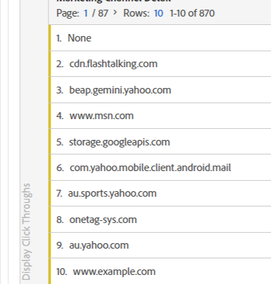
Display View Throughs:
Direct Traffic: When a visitor types our website URL directly into their browser or clicks on a bookmarked link, there is no referring domain recorded. In this case, the referring domain may somehow be getting treated the same as the visited domain?
HTTP to HTTPS redirect: Our website redirects all non-HTTPS traffic to HTTPS, so the referring domain may be recorded as the same as the visited domain... on the basis that the initial request from the visitor is sent over HTTP, but the redirect to HTTPS happens before the referral information is passed to the analytics platform.
Many thanks,
Michael
Solved! Go to Solution.
Views
Replies
Total Likes

Hi,
Let's start with the "none" (in both cases)... without knowing your exact Marketing Channel rules/ad behaviours... but I would say it's likely that the links driving that traffic may be adding a rel="noreferrer", preventing the referring domain from being passed... the difference between the values is really the context ("click-through" being the instance of the marketing channel being set, and "view-through" are all the hits; instance and subsequent; associated to the marketing channel)... so it seems that you get a lot of incoming traffic from that none bucket, but not a lot of overall traffic.
I am expecting to see the domain of the website where the ad was clicked - instead I am seeing a lot of what appear to be ad network domains, which doesn't appear particularly useful. Is there a more meaningful approach I could adopt here?
Well this one relates to how most ad servers work... when you get a ad, it rarely points directly to the site it's advertising... normally, it points to an ad server, where the click data is collected by that server, then the call is forwarded to the final URL where the client wants the ad to land... Adobe cannot see this chain of events... it can only see the referrer that sent the traffic to the site.. in this case, the ad server.
Depending on your ad complexity, you could in theory add as part of your campaign codes (either UTMs or CID or whatever) values that indicate where the add was posted... but this would require a new ad for each location.... then, instead of using the referrer, parse the campaign data to associate it to a source.
Example:
domain.com?utm_source=google&utm_medium=cpc&utm_campaign=mycampaign123&utm_content=displayad&utm_term=something
or
domain.com?cid=google_cpc_mycapaign123_displayad_something
(you can come up with a campaign strategy that fits your needs)
Direct Traffic: When a visitor types our website URL directly into their browser or clicks on a bookmarked link, there is no referring domain recorded. In this case, the referring domain may somehow be getting treated the same as the visited domain?
No, that shouldn't happen... when a user types your URL or clicks on a bookmark, no referrer is passed in the headers of the call... this is why it's considered "direct traffic" (there is no referrer at all)... if you are seeing your own internal server as a referrer, you need to check that you have configured your Internal URL Filters correctly in your suite, because it sounds like people clicking from your website to your website are not being excluded as referrers, and thus messing up your referrers data.
Admin > Report Suites
(choose suite)
Edit Settings > General > Internal URL Filters
HTTP to HTTPS redirect: Our website redirects all non-HTTPS traffic to HTTPS, so the referring domain may be recorded as the same as the visited domain... on the basis that the initial request from the visitor is sent over HTTP, but the redirect to HTTPS happens before the referral information is passed to the analytics platform.
While an HTTP to HTTPS redirect may end up losing campaign codes if not set up to pass those query strings, it should not be treated as a referrer... unless you have explicitly added "https://" into your Internal URL Filters, which you don't really need... unless you are planning on adding every variations:
you can really just simplify your filters by using:
domain.com
Views
Replies
Total Likes

Hi,
Let's start with the "none" (in both cases)... without knowing your exact Marketing Channel rules/ad behaviours... but I would say it's likely that the links driving that traffic may be adding a rel="noreferrer", preventing the referring domain from being passed... the difference between the values is really the context ("click-through" being the instance of the marketing channel being set, and "view-through" are all the hits; instance and subsequent; associated to the marketing channel)... so it seems that you get a lot of incoming traffic from that none bucket, but not a lot of overall traffic.
I am expecting to see the domain of the website where the ad was clicked - instead I am seeing a lot of what appear to be ad network domains, which doesn't appear particularly useful. Is there a more meaningful approach I could adopt here?
Well this one relates to how most ad servers work... when you get a ad, it rarely points directly to the site it's advertising... normally, it points to an ad server, where the click data is collected by that server, then the call is forwarded to the final URL where the client wants the ad to land... Adobe cannot see this chain of events... it can only see the referrer that sent the traffic to the site.. in this case, the ad server.
Depending on your ad complexity, you could in theory add as part of your campaign codes (either UTMs or CID or whatever) values that indicate where the add was posted... but this would require a new ad for each location.... then, instead of using the referrer, parse the campaign data to associate it to a source.
Example:
domain.com?utm_source=google&utm_medium=cpc&utm_campaign=mycampaign123&utm_content=displayad&utm_term=something
or
domain.com?cid=google_cpc_mycapaign123_displayad_something
(you can come up with a campaign strategy that fits your needs)
Direct Traffic: When a visitor types our website URL directly into their browser or clicks on a bookmarked link, there is no referring domain recorded. In this case, the referring domain may somehow be getting treated the same as the visited domain?
No, that shouldn't happen... when a user types your URL or clicks on a bookmark, no referrer is passed in the headers of the call... this is why it's considered "direct traffic" (there is no referrer at all)... if you are seeing your own internal server as a referrer, you need to check that you have configured your Internal URL Filters correctly in your suite, because it sounds like people clicking from your website to your website are not being excluded as referrers, and thus messing up your referrers data.
Admin > Report Suites
(choose suite)
Edit Settings > General > Internal URL Filters
HTTP to HTTPS redirect: Our website redirects all non-HTTPS traffic to HTTPS, so the referring domain may be recorded as the same as the visited domain... on the basis that the initial request from the visitor is sent over HTTP, but the redirect to HTTPS happens before the referral information is passed to the analytics platform.
While an HTTP to HTTPS redirect may end up losing campaign codes if not set up to pass those query strings, it should not be treated as a referrer... unless you have explicitly added "https://" into your Internal URL Filters, which you don't really need... unless you are planning on adding every variations:
you can really just simplify your filters by using:
domain.com
Views
Replies
Total Likes

Can you share your Marketing Channel Processing Rules for these 2 channels?
Views
Replies
Total Likes

Views
Replies
Total Likes

Hmm have you tried correlating the instance of the examples above with Referring Domain?
You should be able to look at the "Instance of Marketing Channel" or maybe look specifically at the URLs that contain your query strings... are you seeing a lot of items with no referring domain?
Views
Replies
Total Likes
Views
Likes
Replies