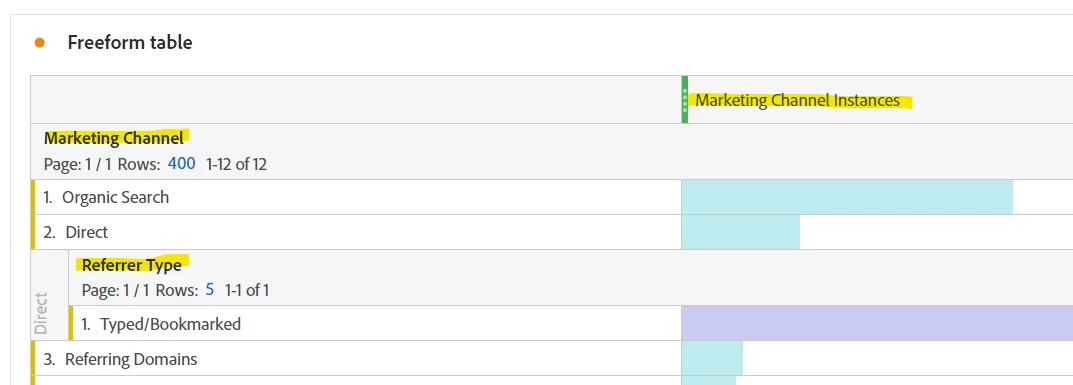I would try limiting your Marketing Channel first to the instance when the Marketing Channel was set (so that you can break it down by other dimensions without running into issues with different attribution models - 30 days paired with Visits, etc)
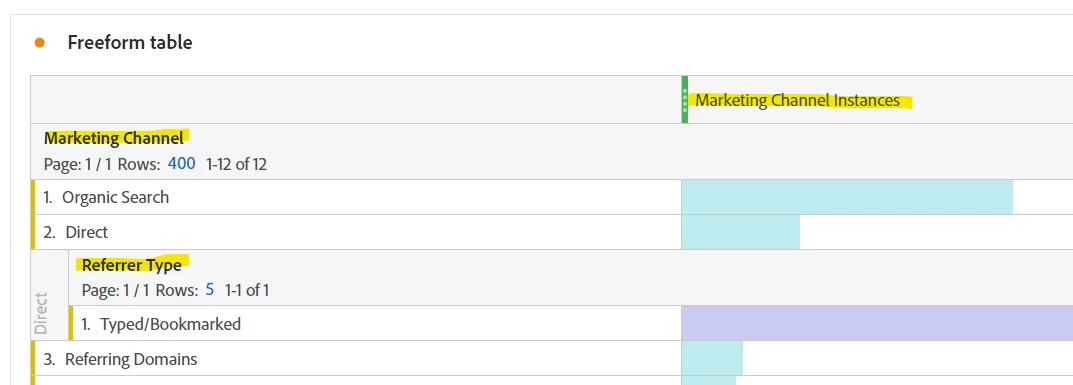
Try first to break down by "Referrer Type".. if you have anything else here then I would say you need to start by reviewing your Marketing Channel Rules... if it's like this, with just Typed/Bookmarked, it means the data (as far as the header information is concerned) really is "direct"... but then you may have to look at site functionality, like potential redirects not forwarding headers, or maybe there are a lot of links coded with the rel="nofrerrer" that is preventing the referrer from being set properly, and causes havoc with your data.