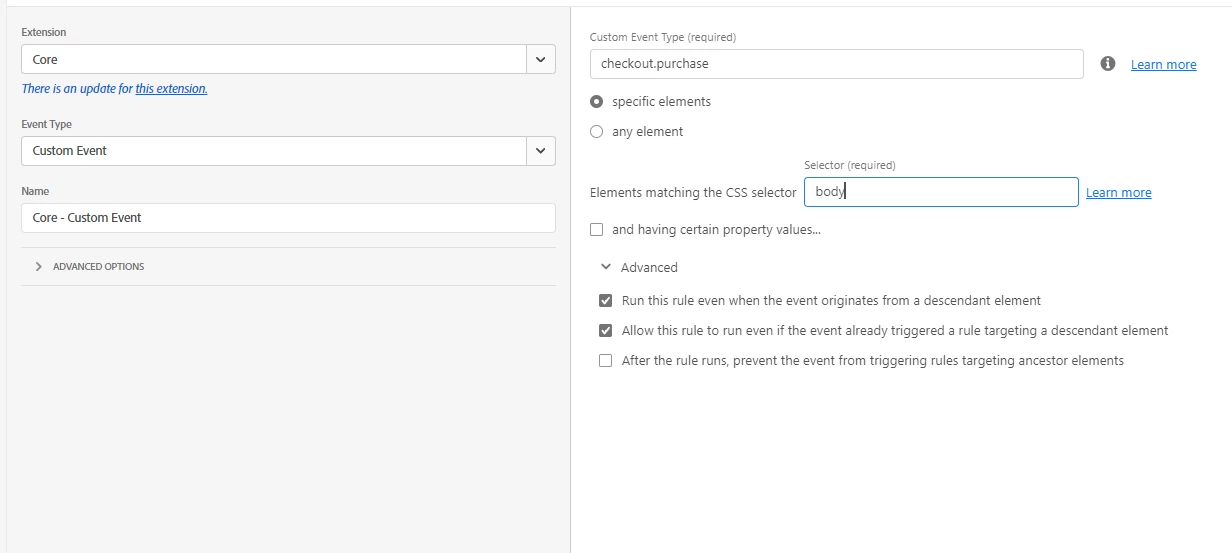Custom Event created via Core Extenstion Does not gets Triggered Correctly
I am facing this issue of my purchase event getting triggered at incorrectly pageURLs
Example
when the user comes to my cart my url is : www.abc.com/checkout?..&step=1
when the user fill the payment details my url is www.abc.com/checkout?..&step=2
when the user completes the checkout my url is www.abc.com/checkout?..&step=4
I am seeing majority of my purchase calls getting trigerred at www.abc.com/checkout?..&step=2 . I have checked with the backend team the custome event dispacthing looks solid. are there any precautions that should be taken while configuring the custom event? - below is the attached screenshot. I am including the eventObject.name
@jennifer_dungan @yuhuisg