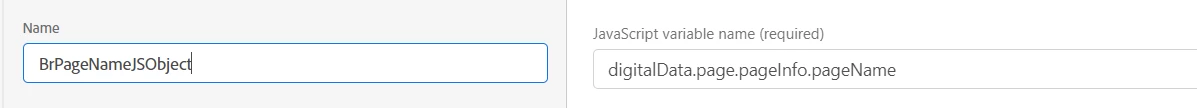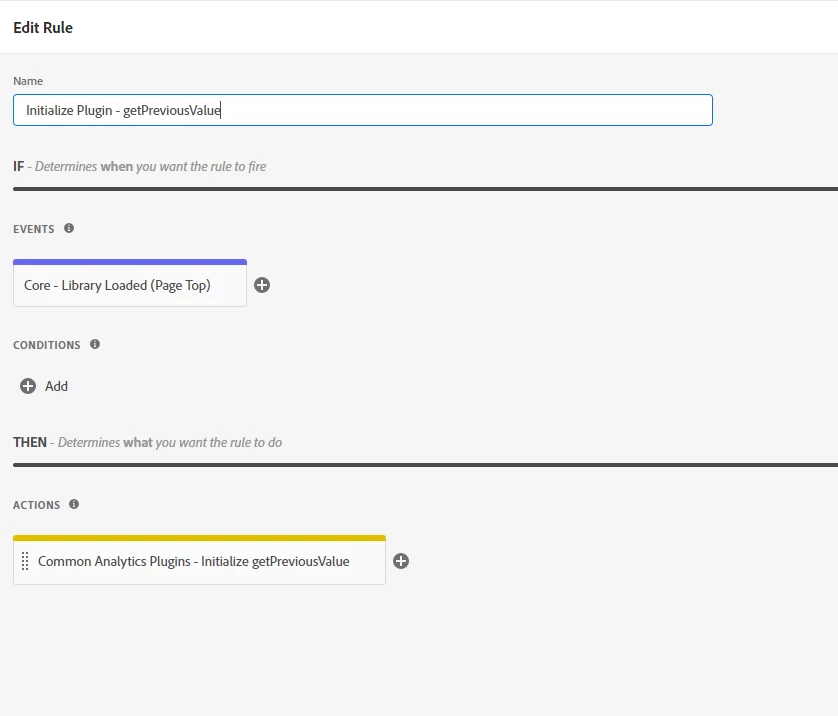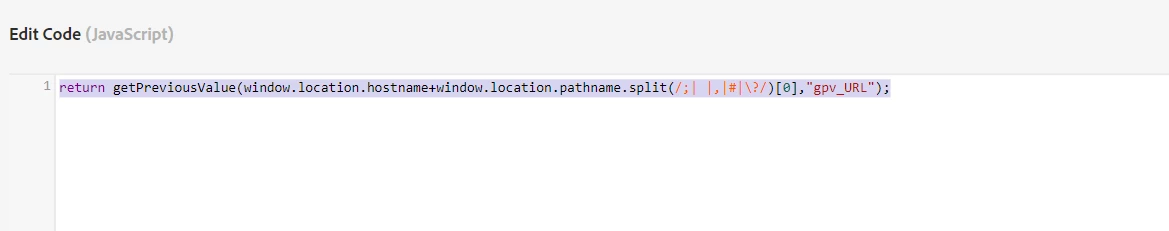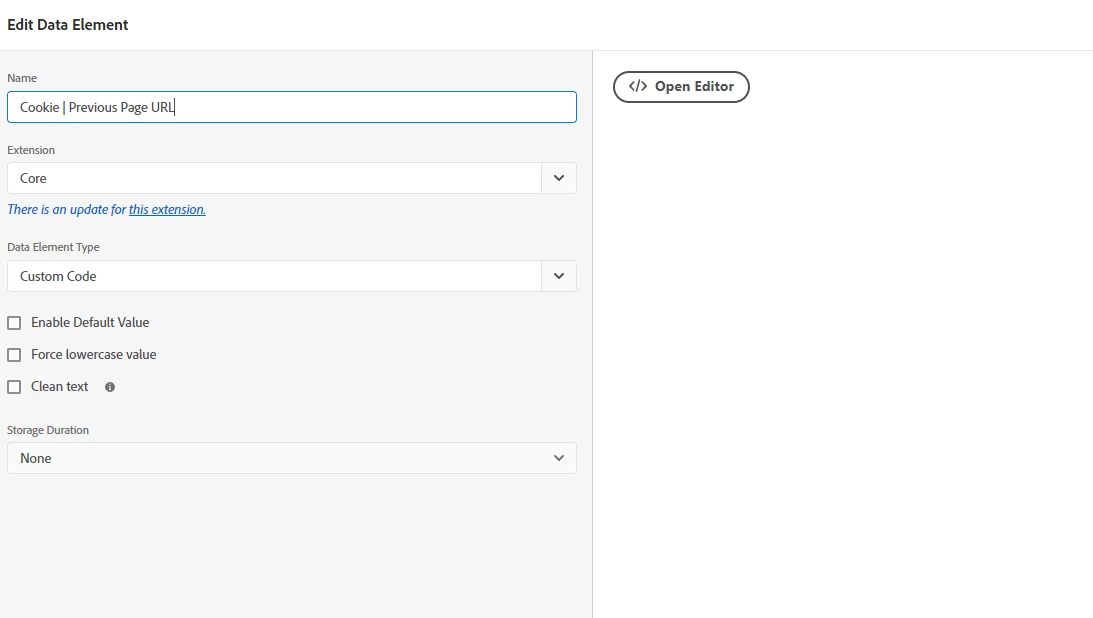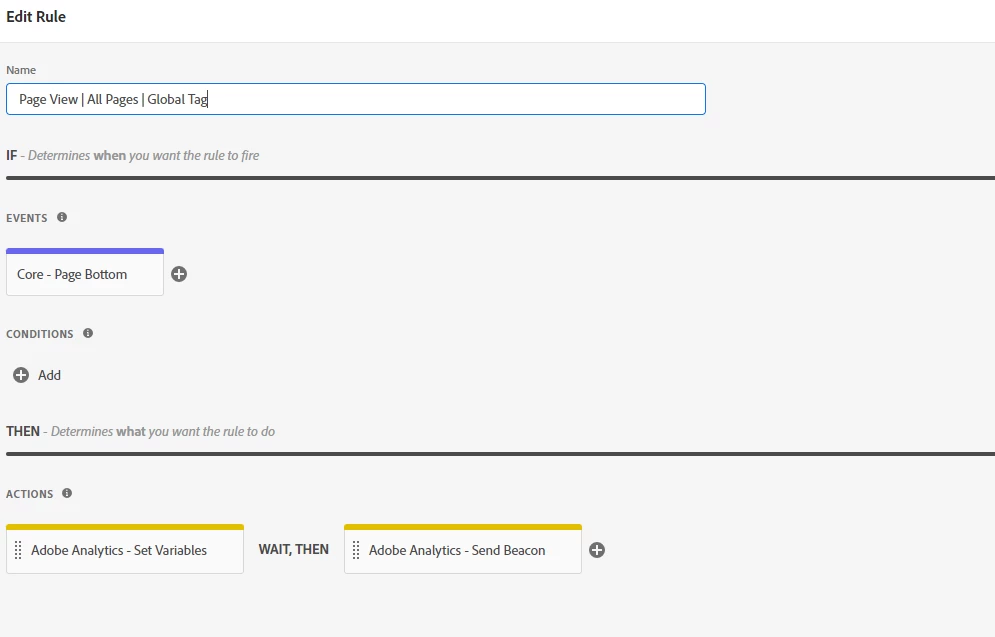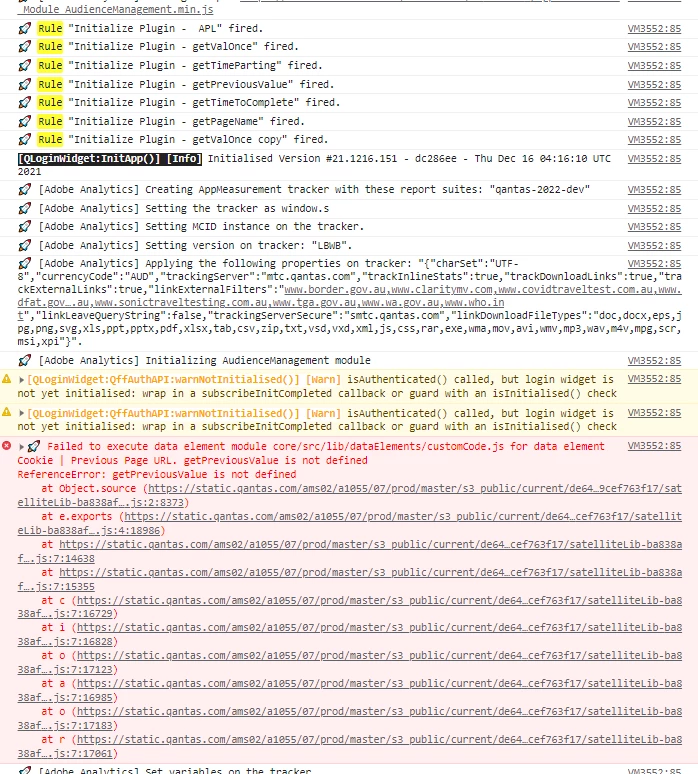Common Plugins Get Previous Value and New/Repeat Visitor Implementation
I have installed the 'Common Analytics Plugins Extension'
Created a Rule - Initialize Plugin's
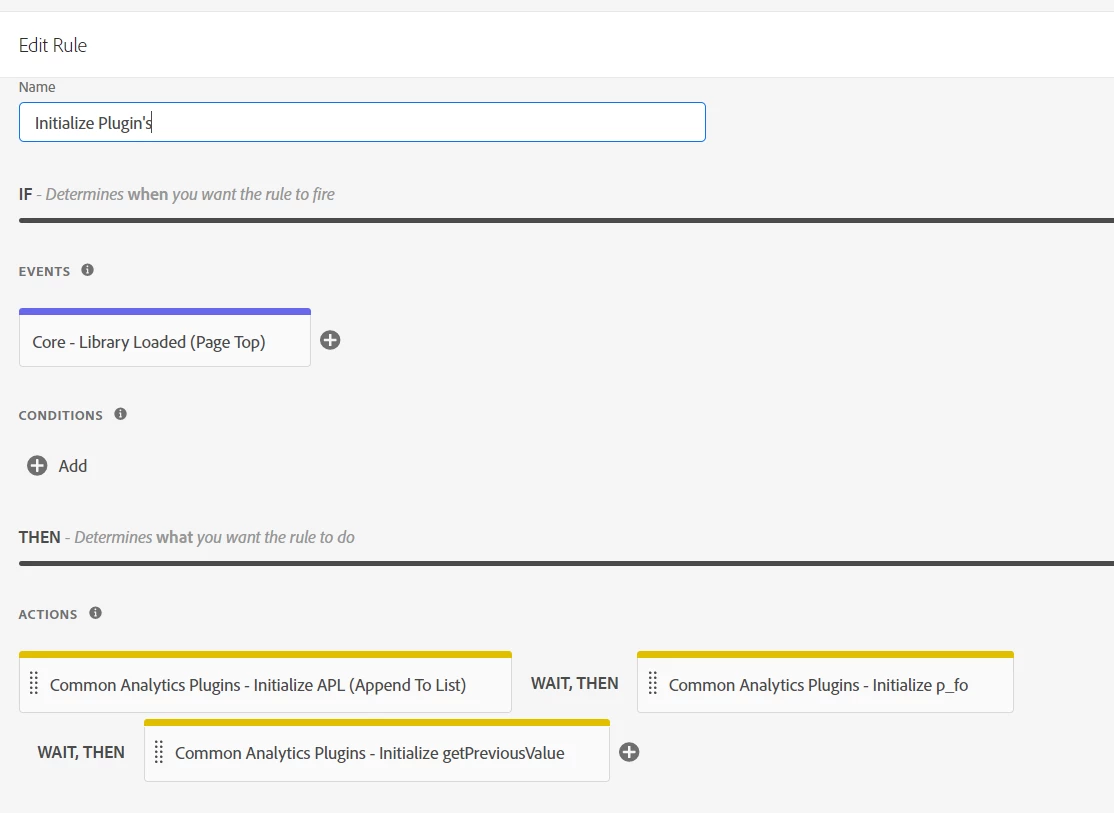
and another Rule - Initialize Time Plugin
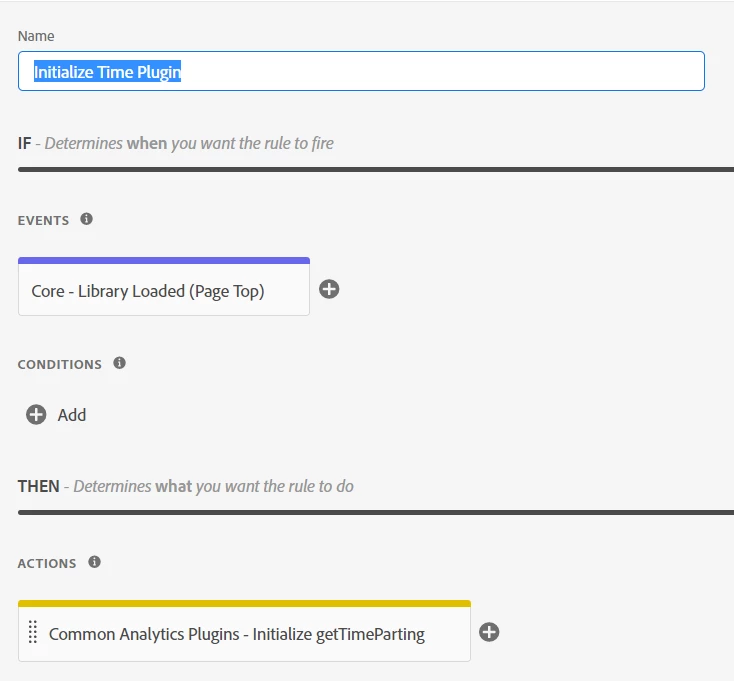
and in-browser console I am getting the function definitions as well.
This always returning the NEW instead of repeat.
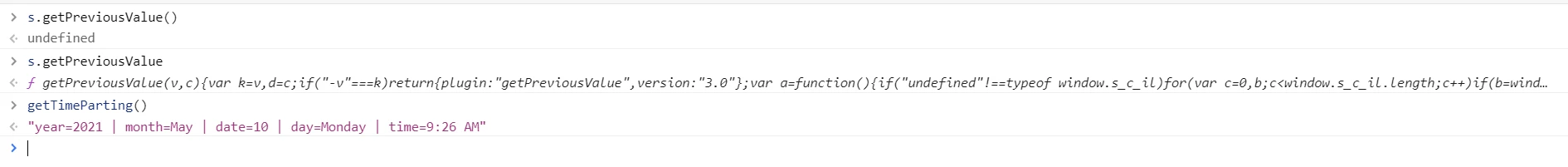
but in the Cookies section - the gpv_pn cookie is not getting added, so based on this the previous page name not getting added. Once it will be drop, then with the help of the below code, will track the data.
s.prop9 = s.getPreviousValue(s.pageName,'gpv_pn');
s.linkTrackVars = "prop9";
Tried the Alternative approach as well.
Created one Common Plugin Rule and disabled the above two rules -
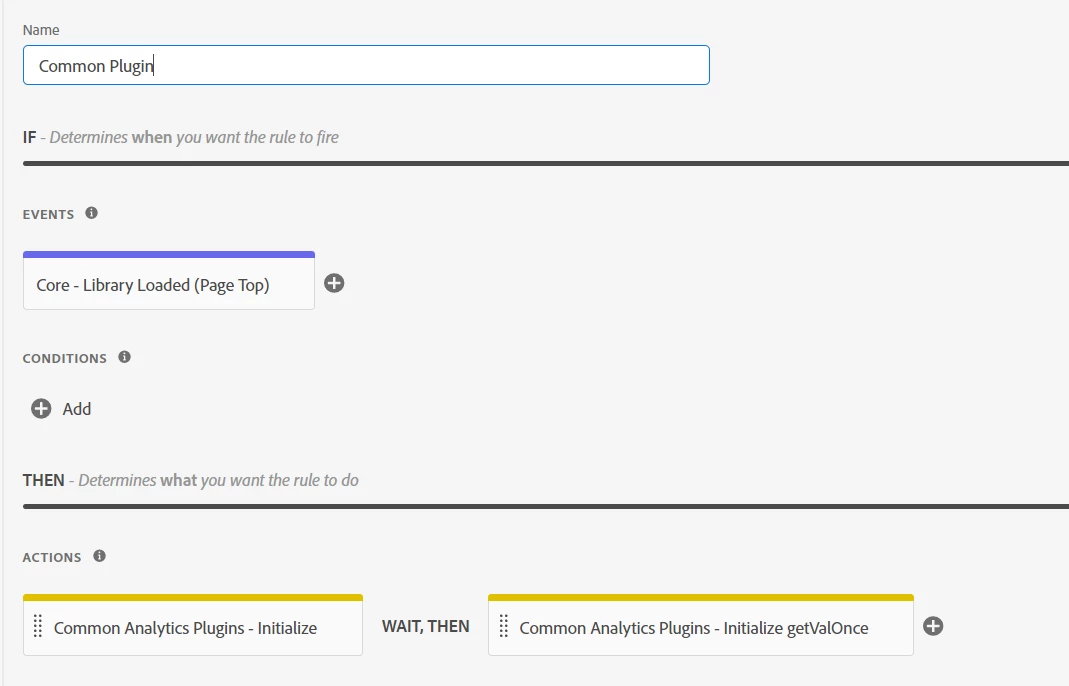
then added the required things
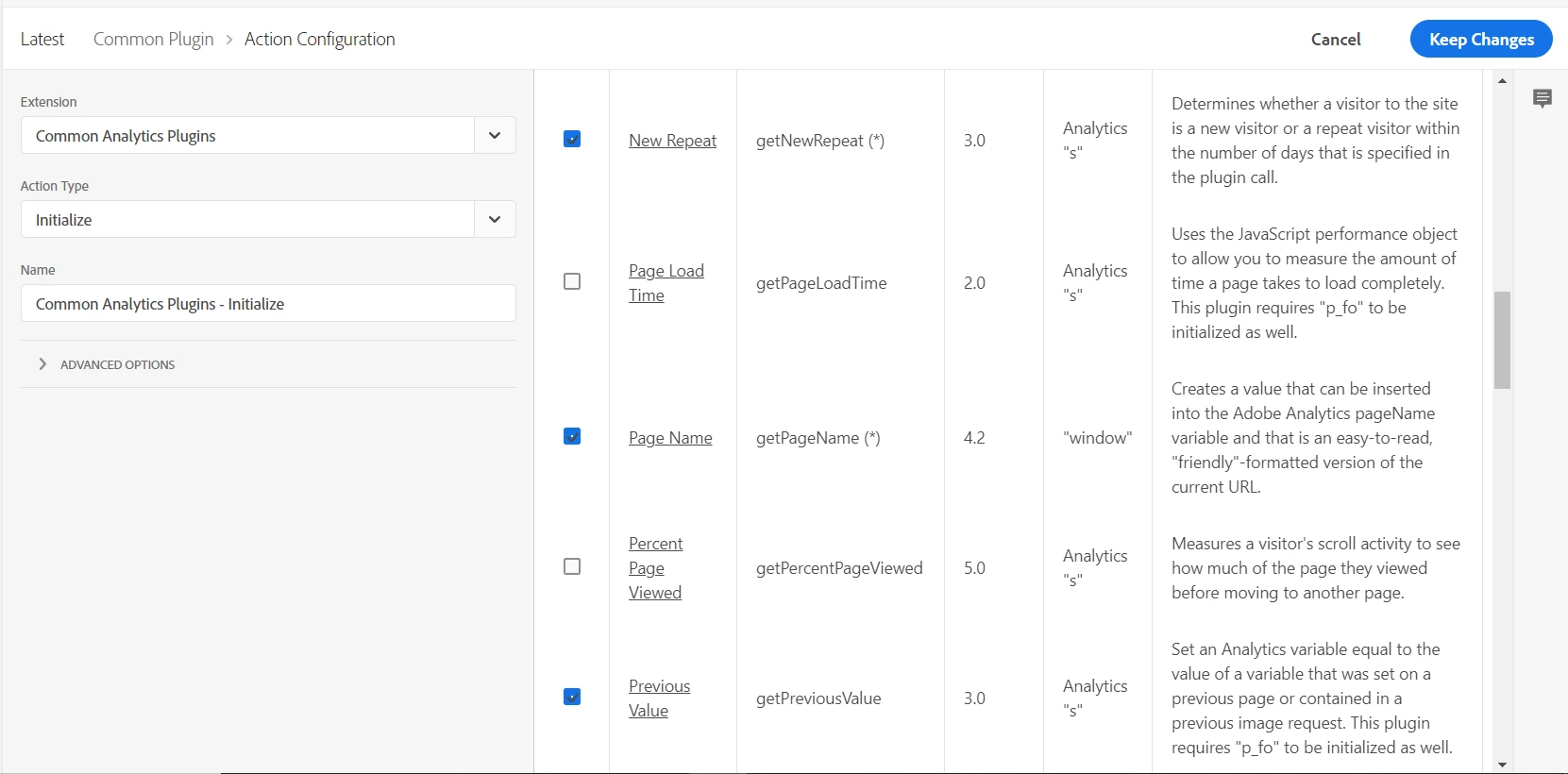
getting the same result in the console as well, but the gpv_pn cookie not dropping on the page
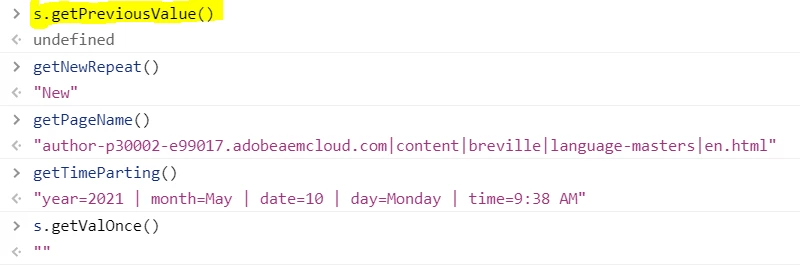
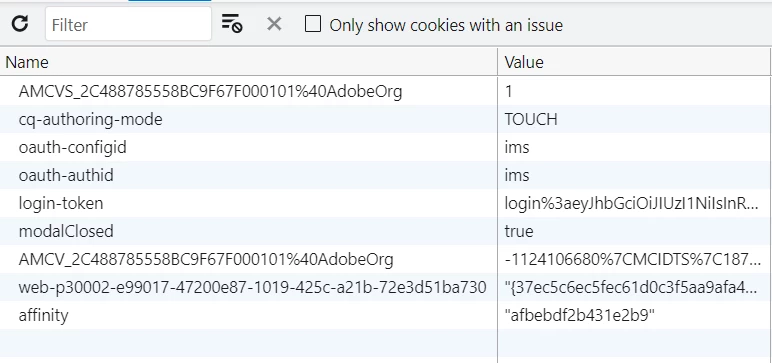
Please let me know if I missed something.
Thanks in advance.