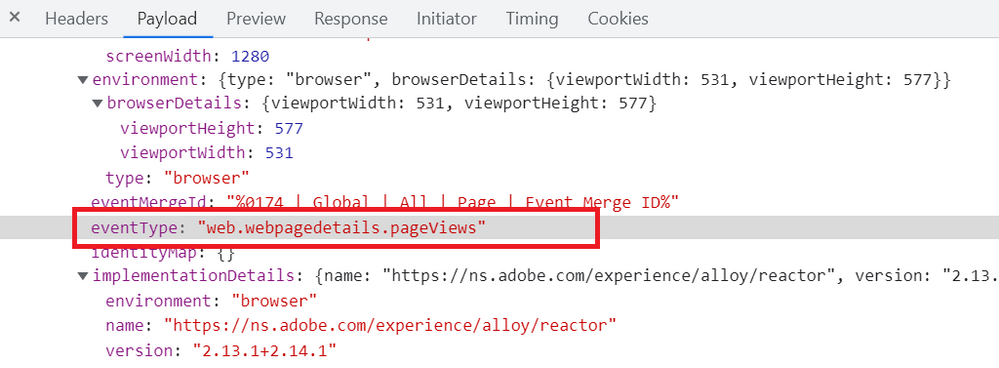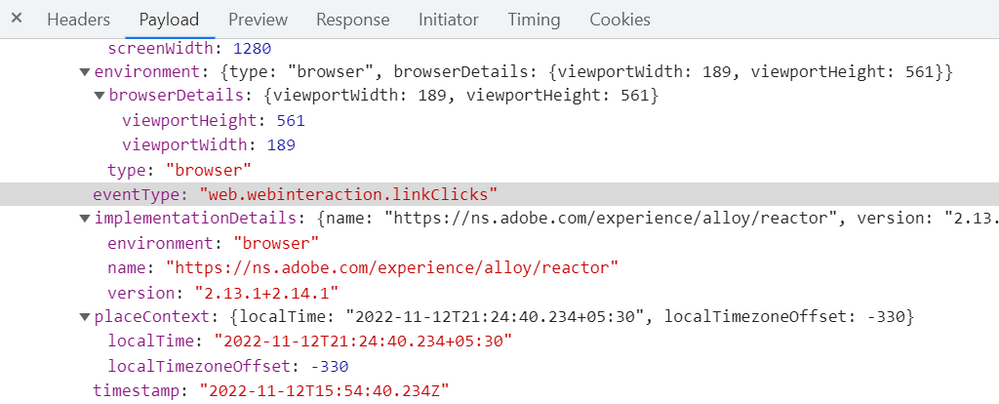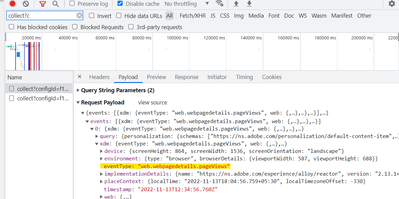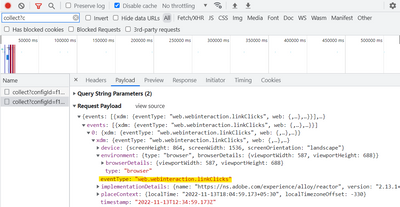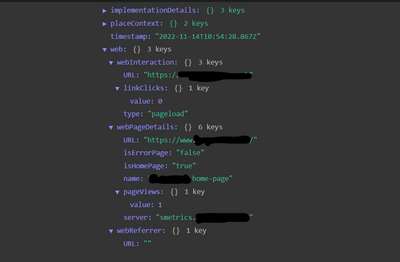AEP web sdk consider and counts s.tl call as pageview & Duplicate pageview metrics

- Mark as New
- Follow
- Mute
- Subscribe to RSS Feed
- Permalink
- Report
Hi Team,
Doubt on AEP SDK IMPLEMENTATION:
I have two xdm send events
1. For pageload and
2nd one for Interactions/link click
My problem is: my link clicks got counted as page view it causing 2 pageviews.
I do have proper setup on web details class in schema value of pageview 1 and link click 0 for pageload event.
Links click 1 and pageview 0 for link click event. Not sure why link clicks incrementing pageviews. Anyone can help me on this
Note: Custom events are working proper it have exact pageview count but out of the box pageview metrics double counted.
Solved! Go to Solution.
Views
Replies
Total Likes

- Mark as New
- Follow
- Mute
- Subscribe to RSS Feed
- Permalink
- Report
There was some discussion about this in another forum, and this was the consensual solution:
web.webPageDetails.pageView.Value=1 or web.webInteraction.linkClick=1 themselves don't decide if the call would be s.t or s.tl(). Following is how AA processing works wrt. page vs non-page call:- For a beacon to be considered a page view in AA you need either:
- webPageDetails.name, Or
- webPageDetails.URL
- For a beacon to be considered a link in AA you need:
- webInteraction.type, And
- Either of below two:
- webInteraction.name, Or
- webInteraction.URL

- Mark as New
- Follow
- Mute
- Subscribe to RSS Feed
- Permalink
- Report
Dear DhanA2,
Page Views are not just based on the Schema Value with Page View equals 1 or Link Click equals 1, but only based on the event type.
Set the page views properly like the one below.
Page View Call:
Non-Page View Call (i.e. Link Clicks):
So, set the Event Type properly, it will be resolved.
Thank You, Pratheep Arun Raj B (Arun) | NextRow Digital | Terryn Winter Analytics
Views
Replies
Total Likes

- Mark as New
- Follow
- Mute
- Subscribe to RSS Feed
- Permalink
- Report
Hi @PratheepArunRaj ,
Thanks for your response in my case event type also set as you mentioned but still I'm getting two pageviews, Do I need to focus on any other configs?
FYR:
Thanks for you help
Views
Replies
Total Likes

- Mark as New
- Follow
- Mute
- Subscribe to RSS Feed
- Permalink
- Report
I haven't used the Web SDK, but I initially had a similar issue with the Mobile SDK... make sure that neither PageName or Page URL is being set on your actions... if either of these dimensions is set (via processing rules, or maybe being sent as part of the action) this will count as a page view
I have a few hit level eVars to hold the page name and URL on all hits (page views and actions) to store this info (it also allows me to have 255 character limit, as opposed to PageName's 100 character limit)
Views
Replies
Total Likes

- Mark as New
- Follow
- Mute
- Subscribe to RSS Feed
- Permalink
- Report
@Jennifer_Dungan Tried to by removing page name and URL but no luck if remove page name it still counting page view under "Other" .
thanks
Views
Replies
Total Likes
- Mark as New
- Follow
- Mute
- Subscribe to RSS Feed
- Permalink
- Report

Check if you have enabled click data collection.
if Yes, when sending event data, dont automatically include default context information and rather, select "Specific context information".
And disable Web (information about current page).
Enabling information about current page will send webURL by default on each custom linkclick and thus increase the pageview because of below condition.
- For a beacon to be considered a page view in AA you need either:
- webPageDetails.name, Or
- webPageDetails.URL
- Mark as New
- Follow
- Mute
- Subscribe to RSS Feed
- Permalink
- Report
Hi @sumit_nijhawan and @yuhuisg , this is interesting. I am facing the same issue of multiple page views even though I disabled the "Web" checkbox. I see all interactions on the page are increasing the page views and reloads count.
Below are the screenshots of Page View and Link Click. Link click is triggering on subsequent page load server call as I have enabled default link click data collection settings.
Is it a known bug in Web SDK? Or is there any alternative to tackle this?
Thanks.
Views
Replies
Total Likes
- Mark as New
- Follow
- Mute
- Subscribe to RSS Feed
- Permalink
- Report
Hi @AbhilashSh , From the screenshots that you have shared, it seems like beacon call is getting pageName from somewhere in your implementation.
For a Adobe Analytics beacon to be identified as pageview, it needs either pageURL or pagename. Re-check your implementation code and you should identify how pageName value is getting passed in a linkClick
Views
Replies
Total Likes
- Mark as New
- Follow
- Mute
- Subscribe to RSS Feed
- Permalink
- Report
Hi @sumit_nijhawan , I checked my implementation. The only reference I use to pass pageName is through the Web SDK settings on page load event through a data element as shown in the below screenshot.
Other than this, I am passing the page name in a separate eVar.
Is this issue got anything to do with Adobe Target integration?
Views
Replies
Total Likes
- Mark as New
- Follow
- Mute
- Subscribe to RSS Feed
- Permalink
- Report
Hi @AbhilashSh , It does not seems like Adobe target issue, as Adobe Target captures/increases pageview during proposition fetch event and not on link Click. Check on webSDK extension if pageName value being passed as global value for all beacons.
Views
Replies
Total Likes
- Mark as New
- Follow
- Mute
- Subscribe to RSS Feed
- Permalink
- Report
@sumit_nijhawan , Thanks for your help. I verified my implementation. There was no issue with the pageName variable. It was quite opposite though. I was able to pinpoint and fix the issue. As per Adobe documentation ( https://experienceleague.adobe.com/en/docs/analytics/implementation/vars/functions/tl-method ), for all server calls that needs to be treated as link clicks, below values should be set.
- Link name: mapped to xdm.web.webInteraction.name.
- Link URL: mapped to xdm.web.webInteraction.URL.
- Link type: mapped to xdm.web.webInteraction.type. Valid values include other (Custom links), download (Download links), and exit (Exit links).
In my implementation, I had set only eVars, props and events in Web SDK and ignored Link name, URL and type.
Views
Replies
Total Likes
- Mark as New
- Follow
- Mute
- Subscribe to RSS Feed
- Permalink
- Report
Hi @AbhilashSh , Good to hear that it worked. I was under the impression that you will have already checked these settings as accepted solution already clarify this.
- For a beacon to be considered a page view in AA you need either:
- webPageDetails.name, Or
- webPageDetails.URL
- For a beacon to be considered a link in AA you need:
- webInteraction.type, And
- Either of below two:
- webInteraction.name, Or
- webInteraction.URL

- Mark as New
- Follow
- Mute
- Subscribe to RSS Feed
- Permalink
- Report
Can you show a similar screenshot but of your "webPageDetails" object in your XDM schema for both pageviews and link clicks?
Views
Replies
Total Likes

- Mark as New
- Follow
- Mute
- Subscribe to RSS Feed
- Permalink
- Report
Views
Replies
Total Likes

- Mark as New
- Follow
- Mute
- Subscribe to RSS Feed
- Permalink
- Report
@DhanA2 Ideally, Adobe analytics looks at eventype to calculate whether it is a page view or link call. Can you confirm whether you are sending Target as well through edge ? In that case, there would be inflation to Pageviews because of the second Target call. You would need to create a custom event for the Page view call which you will be populating through processing rule. The processing rule will look at the eventype where eventype = web.webInteraction.Pageviews
If you have not implemented Target, then please feel free to raise a client care to look into this issue in detail. This needs detailed investigation to come up with the root cause
Views
Replies
Total Likes
- Mark as New
- Follow
- Mute
- Subscribe to RSS Feed
- Permalink
- Report
Is there any chance you can attach both requests as JSON?
Views
Replies
Total Likes
- Mark as New
- Follow
- Mute
- Subscribe to RSS Feed
- Permalink
- Report
Set the value in all OnClick Interaction rules to "WebInteraction type = other" and this config change will trigger the S.tl() calls
Views
Replies
Total Likes

- Mark as New
- Follow
- Mute
- Subscribe to RSS Feed
- Permalink
- Report
There was some discussion about this in another forum, and this was the consensual solution:
web.webPageDetails.pageView.Value=1 or web.webInteraction.linkClick=1 themselves don't decide if the call would be s.t or s.tl(). Following is how AA processing works wrt. page vs non-page call:- For a beacon to be considered a page view in AA you need either:
- webPageDetails.name, Or
- webPageDetails.URL
- For a beacon to be considered a link in AA you need:
- webInteraction.type, And
- Either of below two:
- webInteraction.name, Or
- webInteraction.URL
- Mark as New
- Follow
- Mute
- Subscribe to RSS Feed
- Permalink
- Report

Check if you have enabled click data collection.
if Yes, when sending event data, dont automatically include default context information and rather, select "Specific context information".
And disable Web (information about current page).
Enabling information about current page will send webURL by default on each custom linkclick and thus increase the pageview because of below condition.
- For a beacon to be considered a page view in AA you need either:
- webPageDetails.name, Or
- webPageDetails.URL
Views
Replies
Total Likes

- Mark as New
- Follow
- Mute
- Subscribe to RSS Feed
- Permalink
- Report
Interesting! This might be a bug in the extension that Adobe could investigate. You could open a new issue in the extension's Github page https://github.com/adobe/reactor-extension-alloy/issues, or you can raise this with Customer Care and let them bring it to Adobe Engineering's attenion.
Views
Replies
Total Likes

- Mark as New
- Follow
- Mute
- Subscribe to RSS Feed
- Permalink
- Report
I second @yuhuisg . If you can provide details to Adobe of the content of the hits and when they are generated then we can investigate. Thanks.
Views
Replies
Total Likes
Views
Likes
Replies
Views
Likes
Replies