Current Issue:
Users do not have the ability to copy + paste segment containers in segment builder, resulting in extra clicks needed to build segments where the same containers must be repeated throughout the segment.
Proposed Idea/Resolution:
Add the ability to copy a container in Segment Builder and paste as another container within the segment you are building -- including all the logic within the container.
Benefit:
Makes it faster to build complex segments when a specific container and its logic are repeated within other containers in the segment.
See example below:
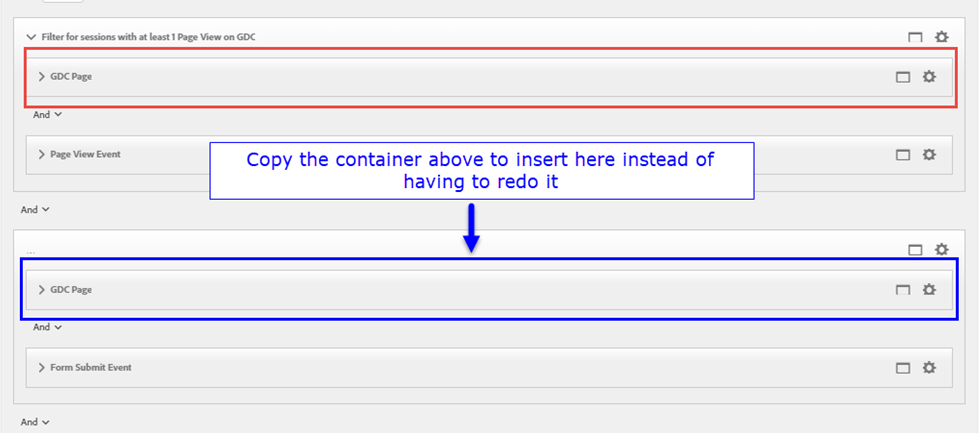
Thanks!