Description -
URLs are the internet's way to uniquely identifying pages on websites. In many analytics tools, URLs are displayed alongside performance metrics to illustrate the performance of a certain page. And while CJA and AA encourage us to use a human-readable page name instead of the URL as identifier, many stakeholders prefer a plain list of URLs to analyse performance. By having direct access to the URL, stakeholders can simply copy it to the browser's address bar to quickly find out what page is behind the URL.
This is a completely legitimate approach, and I think we can make it easier to follow by allowing URLs to be clickable in CJA. Today, users have to copy the dimension item manually, which (in an attempt to be helpful) will also copy that URL's metrics into the search bar, requiring manual work or a detour to Google because of the malformed format:
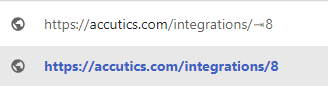
Why is this feature important to you -
To allow users to quickly and easily find out which page is behind a URL or which referring URL is bringing them traffic.
How would you like the feature to work -
In a Freeform table (or maybe even other visualizations?) we could allow URL-typed fields to be clickable. Clicking a URL would open the link in a new tab. It would render something like this in the table:
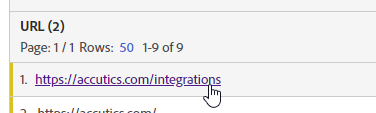
To allow the URL to be clickable, we would have the option in the Data View settings to turn a field into a clickable link. Ideally, we would also be able to restrict the clickable links to certain domains, so we don't bait users into clicking fishy links. In an even more advanced version, maybe hovering over a link would display a little preview of the page, so users don't even have to leave Workspace to see the page.
Current Behaviour -
A lot of internal URLs accidentally submitted to Google search