I'm new to Adobe Analytics, currently migrating from Webtrends.
Only very few things work better in Webtrends than in Adobe.
But the one feature that have surprised me most, not being available in Adobe is the option to Create a Dimension.
In Workspace i can create a metric, a segment and a date range. But not a dimension - something i would see as one of the most essential thing.
My idea is to add a feature where i can create a dimension, in the same way as i would create a segment or a Metric.
It would work in the exact same way as when i'm creating a segment.
I select "+ New" and select "Create Dimension".
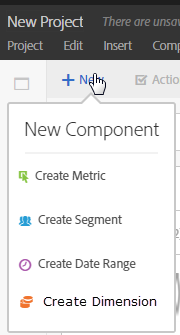
I then select a other Dimension, as the basic for the new one, and add it to the definition
A new Dimension will in most cases be a subset of a existing Dimension.
So in the most simple solution i would do a condition on the dimension it self, and that it.

But it can also be a case where i want to define the sub-set on the relation to a other dimension or metric,
A basic example below - it's essential a segment on a dimension, but where i can use it as a new dimension, and see the values form the original dimension.
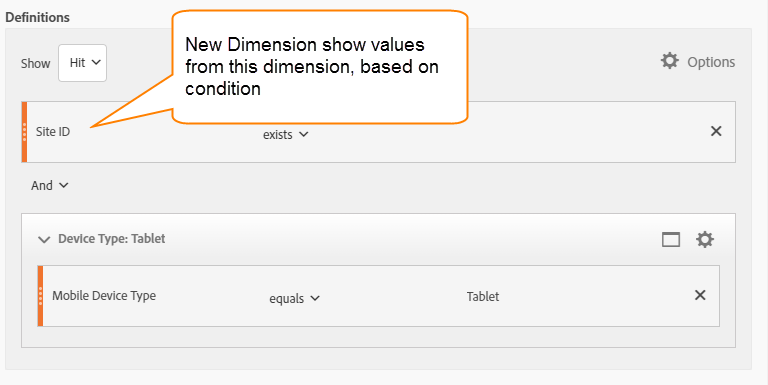
This is something i have been used to do in Webtrends. I know the same can be done with Dimensions and Segments, but it would be better with a option to create Dimensions.
I't seems like the entire UI is in place for this, so i assume it is a technical limitations that prevent this from being made.
But i hope it's on the roadmap.