The issue is that In Workspace a Project is made for ONE report suites. So when the Project is selected it will show data for that specific Report Suite.
We planned to make generic Project, like Traffic Source, Browsers, Payment etc, that can be used across all or many reports suites.
So our plan was to make these project and then select Report Suites it was relevant for. But we realized that is not how Workspace works.
Instead is required that we copy the project and save one for each Report Suite.
And include a reference for the report suite in the naming, because there are not a "Report Suites" column in the overview !.
The solution would be to have a option to assign multiple report suites to one project. It should not be a copy, but a relationship.
And it is only Admin's that can save changes to the Project, because that will be reflected for all Report Suites.
In that way we would be able make generic Project that can provide the basic reporting need for most Report Suites/Virtual Report Suites.
Below i have tried to visualize how it could look. When you create and manage a Project, i can select what report suites to assign it to. If more than one is selected it will show as "multiple".
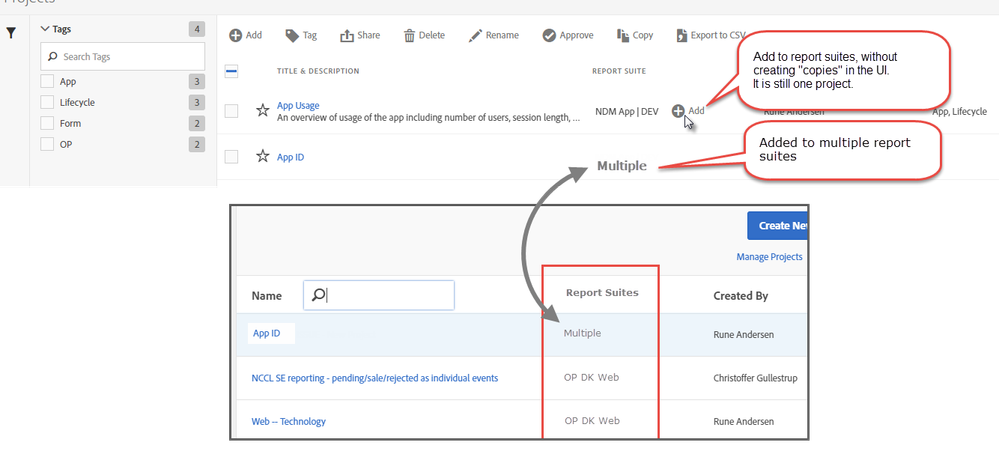
If this is combined with one of my other ideas - Select Report Suite from Workspace startpage
We would on the Workspace start page limit the number of identical Project, made for different Report Suites.