I am going to invoke a couple of names like Tim Wilson and Brent Dykes when submitting this idea, because Adobe Analytics Workspace is currently very limited in its capabilities for us to do what these two visionaries have recommended we do in order to provide BETTER metrics to our audience.
Adobe, YOU are supposed to be the leader in Digital Metrics, and so I implore you in giving us the tools to give us the means to better tweak the metrics we are trying to present to our data consumers. We are trying to tell them better stories, and if we cannot do something as simple as change the color of the line on a graph or even change the the graph in the background a different color, then how can we even begin to improve upon the message we are trying to convey to those who see our reports? Yes, we can export data to different tools, but aren't we told that Workspace is getting better every day?
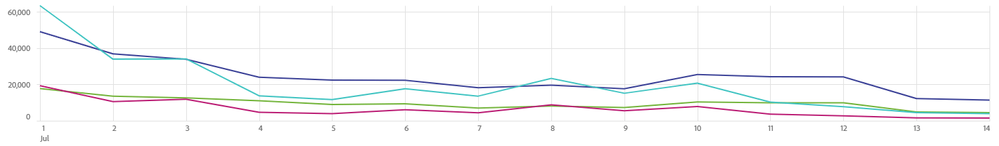
I find it frustrating that I have a graph like this with which I have almost no control. I can't change the line color, density, behavior, or even how the graph displays on the screen. I am stuck with the pre-defined configuration of what Adobe decided to choose for me, and that's it, yet the two people I mentioned above say that there is so much more to data visualization and informing our audience.
My idea is we need a much more robust ability to control and customize our visualizations, which goes well beyond the graphs. This includes better control of resizing Summary Numbers, so we're not limited to a finite amount of items to a row that have bad formatting or incomplete-looking titles.
These are IMPROVEMENTS THAT MATTER to us analysts and managers who are sending on out reports on a regular basis. In fact, I found a submission by someone who asked for customizations for graphs back in 2010 that I believe was completely overlooked.
I hope and pray that this one gains more viewership and momentum. Onward!