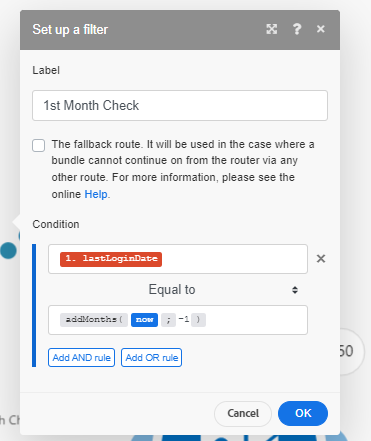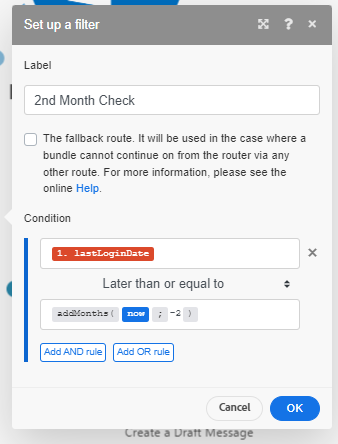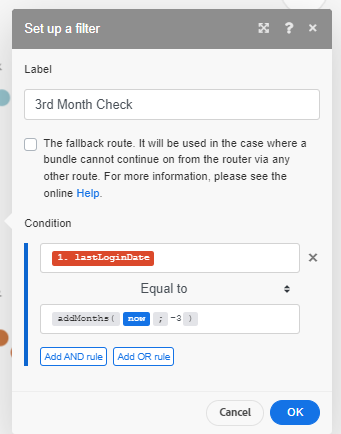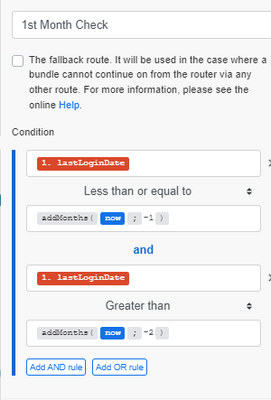Workfront Fusion Router and Filtering
- Mark as New
- Follow
- Mute
- Subscribe to RSS Feed
- Permalink
- Report
Hi WF Community!
Good day,
I'm attempting to build a scenario that will automatically change our users' WF licenses if they are not active, and it involves three filters.
1st filter: If a user has not logged in for 1 month, the email module sends them an email for the 1st warning.
2nd filter: If a user has not logged in for two months, the email module sends them a second warning email.
3rd filter: Users who have not logged in for three months will have their Workfront license changed to reviewer, and an email will be sent to notify them.
I'm having trouble juggling around with my filters, as this is getting me unexpected results. I'd like to get some advice on whether or not I'm doing proper conditioning. I'm just new to Workfront Fusion and trying to learn how to move things. Thank you in advance.
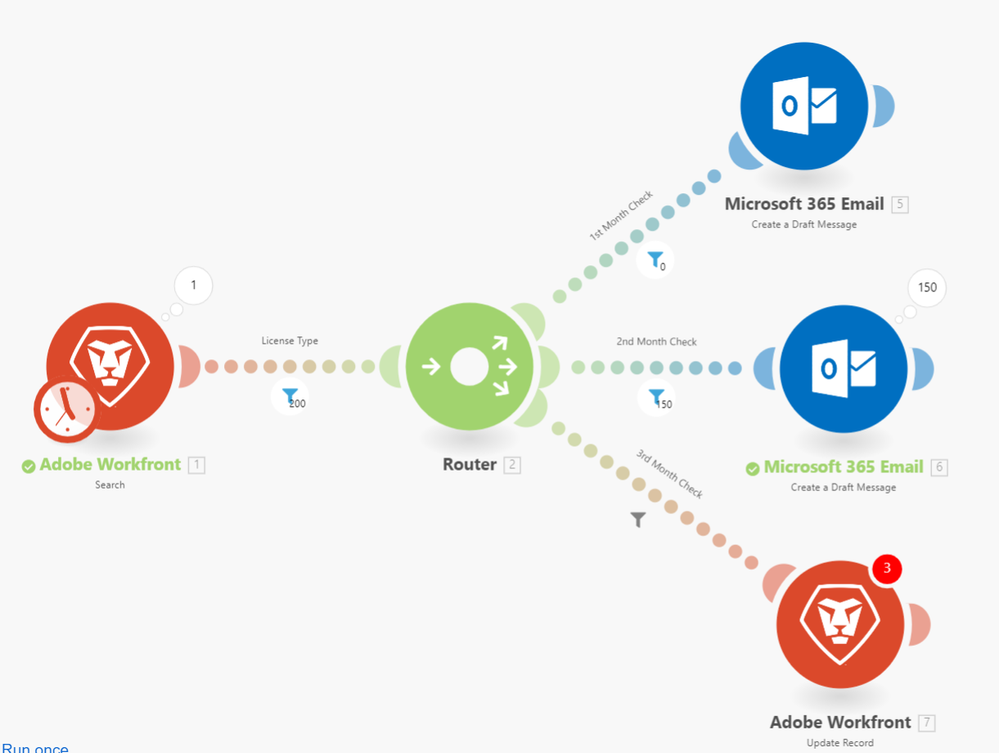
Solved! Go to Solution.
Views
Replies
Total Likes

- Mark as New
- Follow
- Mute
- Subscribe to RSS Feed
- Permalink
- Report
I would do it a bit different, I think. Instead of using the addMonths command, I would use the dateDifference function, and compare last login date and now. So the formula would be dateDifference({now};{lastLoginDate};months), and then filter 1 would be 1<value<2, filter 2 would be 2 < value < 3, and filter 3 would be 3 <value. I would also add a custom property on the user profile so that you could mark that they've been processed for each step, so you don't end up processing them over and over again.
I also noticed in your filters for 1 and 3 you have the dates as equal to, which is only going to cause those to flow on the exact day that the last login date is a month/3 months apart, whereas the 2nd will trigger every time after it's been two moths.

- Mark as New
- Follow
- Mute
- Subscribe to RSS Feed
- Permalink
- Report
I would try following.
1st month check: less than or equal (now, -1m) AND greater than (now, -2m)
2nd month check: less than or equal (now, -2m) AND greater than (now, -3m)
3rd month check: less than or equal (now, -3m)
- Mark as New
- Follow
- Mute
- Subscribe to RSS Feed
- Permalink
- Report
Hi Rafal,
Good day,
Thank you for your response - I'm not so sure if I'm doing this correct but tried your conditions and not giving any results for 1st and 2nd filter.
Views
Replies
Total Likes

- Mark as New
- Follow
- Mute
- Subscribe to RSS Feed
- Permalink
- Report
I did run this in my instance and got correct results, so I would stick with these conditions, maybe simply you don't have users who meet these criteria...

- Mark as New
- Follow
- Mute
- Subscribe to RSS Feed
- Permalink
- Report
I would do it a bit different, I think. Instead of using the addMonths command, I would use the dateDifference function, and compare last login date and now. So the formula would be dateDifference({now};{lastLoginDate};months), and then filter 1 would be 1<value<2, filter 2 would be 2 < value < 3, and filter 3 would be 3 <value. I would also add a custom property on the user profile so that you could mark that they've been processed for each step, so you don't end up processing them over and over again.
I also noticed in your filters for 1 and 3 you have the dates as equal to, which is only going to cause those to flow on the exact day that the last login date is a month/3 months apart, whereas the 2nd will trigger every time after it's been two moths.