この会話は、活動がないためロックされています。新しい投稿を作成してください。
この会話は、活動がないためロックされています。新しい投稿を作成してください。
Is there a way on a task report that you can apply a filter to say that the current user needs to approve this task or issue? (Only if they are the current required approver, not if they are still waiting for someone else to approve.)
トピックはコミュニティのコンテンツの分類に役立ち、関連コンテンツを発見する可能性を広げます。
Is there any other similar filter which someone could recommend if the above is not possible please?
表示
返信
いいね!の合計
![]()
Hi Steven,
We struggle with this as well, but have ultimately decided to direct people to their Home screen and filter for approvals.
You may be able to do a Work Item report and get both tasks and issues pending approval to show, but I have been unable to figure out the text mode on that.
We do have one group that only uses task approvals and we were able to create a task report with this filter to show only tasks where they are the current approver:
awaitingApprovalStepApproversMM:userID=$$USER.ID
awaitingApprovalStepApproversMM:userID_Mod=in
project:statusEquatesWith=CUR
project:statusEquatesWith_Mod=in
Hope that helps!
Sarah
表示
返信
いいね!の合計

Hey guys,
Have you tried an EXISTS filter on a task report by chance? My support team is telling me that this might do what you want it to do.
EXISTS:b:$$OBJCODE=ARVSTS
EXISTS:b:status=AD
EXISTS:b:status_Mod=in
EXISTS:b:stepApprover:userID=$$USER.ID
EXISTS:b:stepApprover:userID_Mod=in
EXISTS:b:taskID=FIELD:ID
Thanks!
Kyna
Can this be used for issue approvals?
表示
返信
いいね!の合計

Hi Ben,
Have you used Home Work List filter to see approvals? That is by far the easiest way to filter and see approvals (issues as well) that you need to approve. This article might be helpful.
Hi Kyna! I was assisted by a member of the Workfront Support Team and we were able to use a Filter in Text Mode on an Issues Report to report on approvals by the current user viewing the report.
Text Mode Filter:
awaitingApprovals:approverID=$$USER.ID
awaitingApprovals:approverID_Mod=in
pendingApproval=true
pendingApproval_Mod=eq
@Ben Frey‚
Hmm I wonder if this can be edited based on the team the user is in...
For example, my own department seems to be lax on approvals so I would like to filter an existing outstanding approvals report down to just my own department...
Jumping down that rabbit hole now 😊
表示
返信
いいね!の合計
Let me know how you make out with that, please & thank you! Would this work?
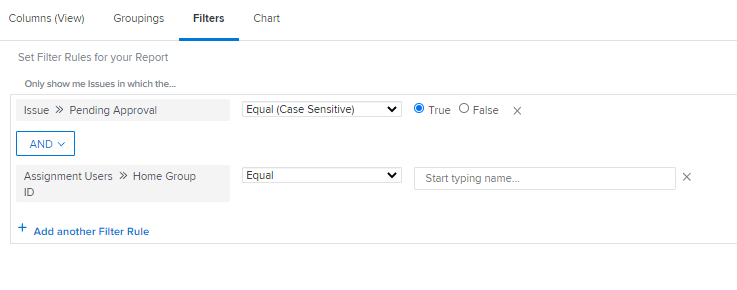
表示
返信
いいね!の合計