This conversation has been locked due to inactivity. Please create a new post.
This conversation has been locked due to inactivity. Please create a new post.
How do I restrict the hour types on my timesheet to only show Billable Hours or only show Task Hours. Looking for solutions on a template level. Thanks
Views
Replies
Total Likes

You can dictate what hour types show in a timesheet profile associated with users (Setup > Timesheets & Hours > Timesheet Profiles). In the profile you can select non-billable hour types that show with a user's timesheet (vacation, general overhead, etc.) - if you don't want those to appear in a timesheet, you remove them at the timesheet profile level.
Not sure details on doing this from a template level, but in template settings > filter hour types looks like something here that may tie into this...

Views
Replies
Total Likes
Hi @Madalyn_Destafney ,
Thanks for your response. When I select the hour type I want from the filter i.e. billable hours
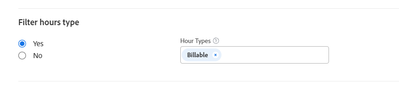
when I go to log my time. The task hours still shows up. I want the project to only have billable hours associated to it and not the option of selecting task time.
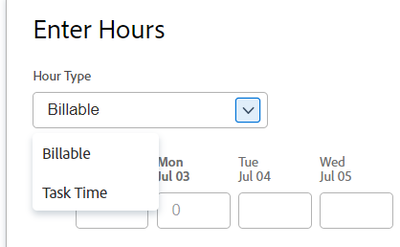
Is it possible?????
Views
Replies
Total Likes

Sorry for the delayed response…if you have tasks in a project, I don’t know if you can prevent the ability to log task time. What if you have users log only project time on the project?

Views
Replies
Total Likes
No worries Madalyn. That would eventually be the solution. Where only billable time is logged to the project. I will just have to include this in the 'How To' documents.
Thank you
Regards
Views
Replies
Total Likes
Views
Likes
Replies