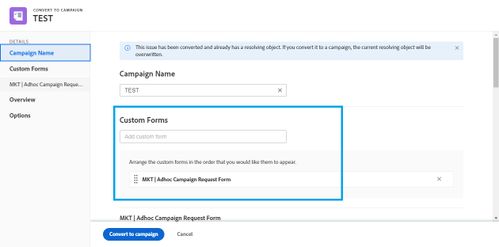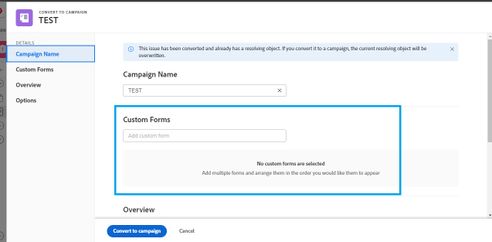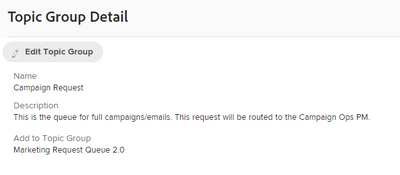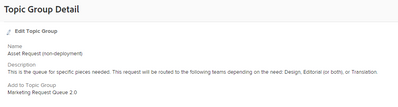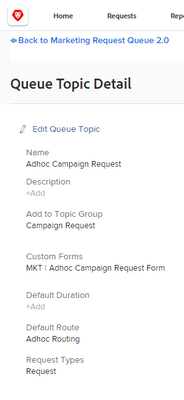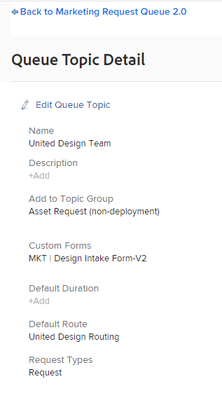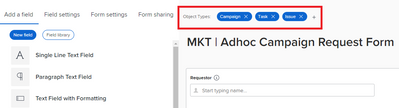The Custom form is missing from some of my converted projects
- Mark as New
- Follow
- Mute
- Subscribe to RSS Feed
- Permalink
- Report
Hi!
I've a Queue, called Marketing Request Queue, which has 3 Topic groups, and several Queue topics divided among them.
Today I noticed that when I create an issue with one of the queue topics and I convert it to a project, the Custom Form is automatically added to the Project:
However, when I use other Queue Topics, they don't automatically include the custom Form:
I think there's a clear issue with the setup, but when I compare them, they all look the same. I've compared the Queue topics and the Topic Groups, and they all look the same.
Here's a capture of the Topic Group that works as expected:
This is a capture of the Topic Group that isn't attaching the custom form automatically:
This is a capture of the Queue topic that works as expected:
This is a capture of one of the Queue Topic that isn't attaching the custom form automatically:
I've tried searching for information about the queues but haven't been able to find the information I'm looking for.
So, what should I do to the setup so the Custom Form is automatically added to the Project when I convert it from an issue to a Project?
Thank you!
Solved! Go to Solution.
Views
Replies
Total Likes
- Mark as New
- Follow
- Mute
- Subscribe to RSS Feed
- Permalink
- Report
Thank you, Richard!
I think I actually found the solution. There was a problem with the setup, but it had to do with the Custom Form, not with the queue itself.
So when you start a new Custom Form, you have to select what type of object is the custom form for. The one that was automatically transferring into the project upon conversion is set up as "Campaign (our word for Project)" and "Issue". The one that wasn't transferring only had "Issue" selected as Object Type. When I added "Campaign/Project" to that selection, the form started automatically transferring into the campaign when I convert the issue.
Hope this helps!
Views
Replies
Total Likes

- Mark as New
- Follow
- Mute
- Subscribe to RSS Feed
- Permalink
- Report
Our requests come in as issues and we use templates to attach the correct custom form when converting from issue to project. If we don't use templates or don't manually apply the custom form the form does not get attached in my experience. This has always been the behavior to the best of my knowledge, I don't know of any other way to attach custom forms.
Views
Replies
Total Likes
- Mark as New
- Follow
- Mute
- Subscribe to RSS Feed
- Permalink
- Report
Thank you, Richard!
I think I actually found the solution. There was a problem with the setup, but it had to do with the Custom Form, not with the queue itself.
So when you start a new Custom Form, you have to select what type of object is the custom form for. The one that was automatically transferring into the project upon conversion is set up as "Campaign (our word for Project)" and "Issue". The one that wasn't transferring only had "Issue" selected as Object Type. When I added "Campaign/Project" to that selection, the form started automatically transferring into the campaign when I convert the issue.
Hope this helps!
Views
Replies
Total Likes
- Mark as New
- Follow
- Mute
- Subscribe to RSS Feed
- Permalink
- Report
Richard I came here to say what I think you already found, but to clarify the way I understand it and how it works for me:
1 - the custom form has to be both a Request and a Project object - same fields. You can check the boxes the way you found, or create separate forms - one for a Request and one for a Project (ie if you want the Project to have more fields than the request you can do it that way too). The Project form must have the exact same fields as the Request form if you want it to capture it when it moves from Request to Project.
2 - the correct custom form has to be attached to the Project Template so that it can "catch" all the fields when you convert from Request to Project. If it's in your template, you don't have to add it every time you convert it from request to project.
Views
Replies
Total Likes

- Mark as New
- Follow
- Mute
- Subscribe to RSS Feed
- Permalink
- Report
Correct!
I could have elaborated a little better. Each of our custom forms has both an Issue and Project version of the form, we have to keep these 2 forms in parity. The issue form is involved in the request, when we convert to project we use the corresponding project form.
The best way for us to do this is with pre-defined templates which among other things correctly attaches the project custom form - if we don't use a template or manually choose a corresponding project custom form the custom form information in the request will not be present in the converted project.
Views
Replies
Total Likes
Views
Likes
Replies
Views
Likes
Replies
Views
Likes
Replies