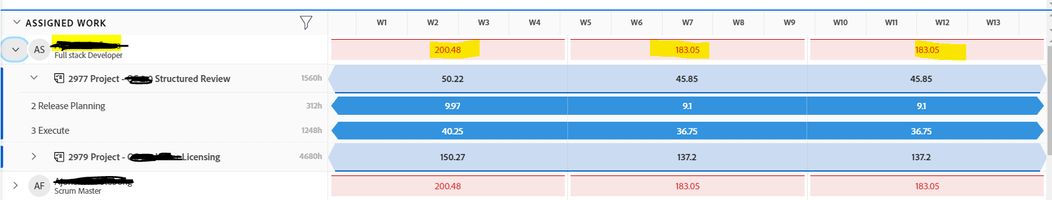Hi Community,
Any idea why Workfront will be showing resources overallocations on the workload balancer when the resources is 100% allocated across two projects (i.e., 2977 is 25% and 2979 is 75%)?. Jan 16.48hrs, Feb 16.05hrs, and March 16.05 hrs over allocations. please see screenshot below and your input is super appreciated.