Reporting on Access Levels info
- Mark as New
- Follow
- Mute
- Subscribe to RSS Feed
- Permalink
- Report
Topics help categorize Community content and increase your ability to discover relevant content.
- Mark as New
- Follow
- Mute
- Subscribe to RSS Feed
- Permalink
- Report
Views
Replies
Total Likes
- Mark as New
- Follow
- Mute
- Subscribe to RSS Feed
- Permalink
- Report
Views
Replies
Total Likes
- Mark as New
- Follow
- Mute
- Subscribe to RSS Feed
- Permalink
- Report
Views
Replies
Total Likes

- Mark as New
- Follow
- Mute
- Subscribe to RSS Feed
- Permalink
- Report
Views
Replies
Total Likes
- Mark as New
- Follow
- Mute
- Subscribe to RSS Feed
- Permalink
- Report
Views
Replies
Total Likes
- Mark as New
- Follow
- Mute
- Subscribe to RSS Feed
- Permalink
- Report
- Mark as New
- Follow
- Mute
- Subscribe to RSS Feed
- Permalink
- Report
Views
Replies
Total Likes

- Mark as New
- Follow
- Mute
- Subscribe to RSS Feed
- Permalink
- Report
@Skye Hansen‚ Hi there! Did you end up finding a solution for this? I'm in the same boat. Thanks!
Views
Replies
Total Likes

- Mark as New
- Follow
- Mute
- Subscribe to RSS Feed
- Permalink
- Report
I think probably drop Doug Den Hoed a line and see if he can make it a workshop? I can't tell if he's looking for workshop material or if he has enough and just needs to determine the order
Views
Replies
Total Likes
- Mark as New
- Follow
- Mute
- Subscribe to RSS Feed
- Permalink
- Report
Hello ... I'm a newish WF Admin, moving over to NE, and in doing so I am reviewing our internal Access Levels, and trying to work out the Next Steps of getting broader institution access to WF, which is quite limited now... I don't know if what is being asked above is the same as this ask, but, I would like the DETAILS of EACH Level NAME (see screen shot) in ONE report, down to the sub-details of each Level (i.e. what is behind the 'settings wheel' for Projects - Edit) to do a comparison of all the different Access Levels, and how to tweak, or, create a new Level ...
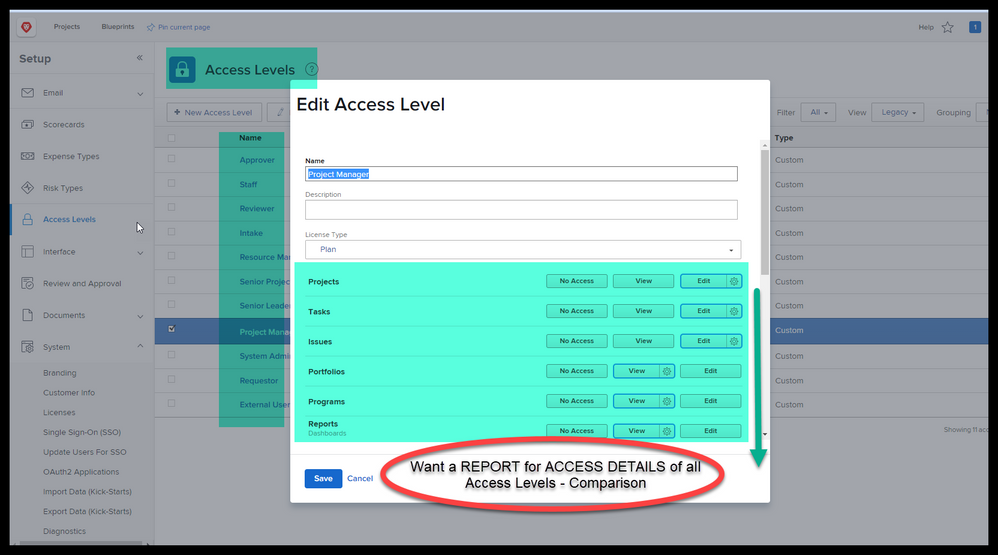
The Export function in Access Levels only gives an overview of the Access Level summary/landing page, I want one report with all Levels, all details, to compare... Thank you!
- Mark as New
- Follow
- Mute
- Subscribe to RSS Feed
- Permalink
- Report
Did anything ever come out of this? Still hoping that this is something we'll be able to do.
Views
Replies
Total Likes

- Mark as New
- Follow
- Mute
- Subscribe to RSS Feed
- Permalink
- Report
Is there any developments on this? Curious as the original post was several year ago.
Views
Replies
Total Likes
Views
Likes
Replies
Views
Likes
Replies



