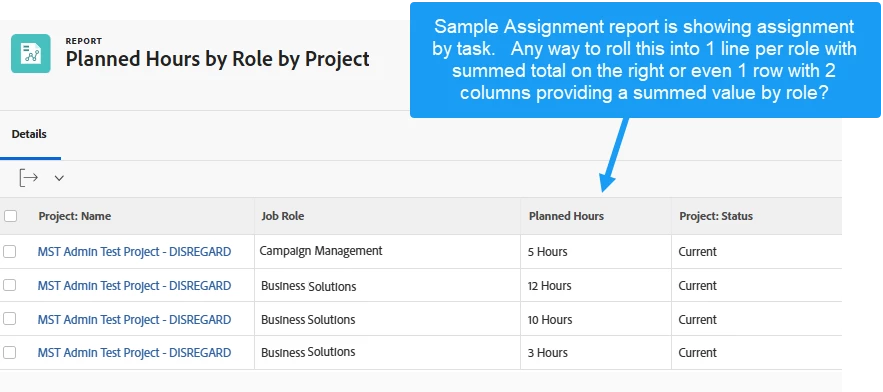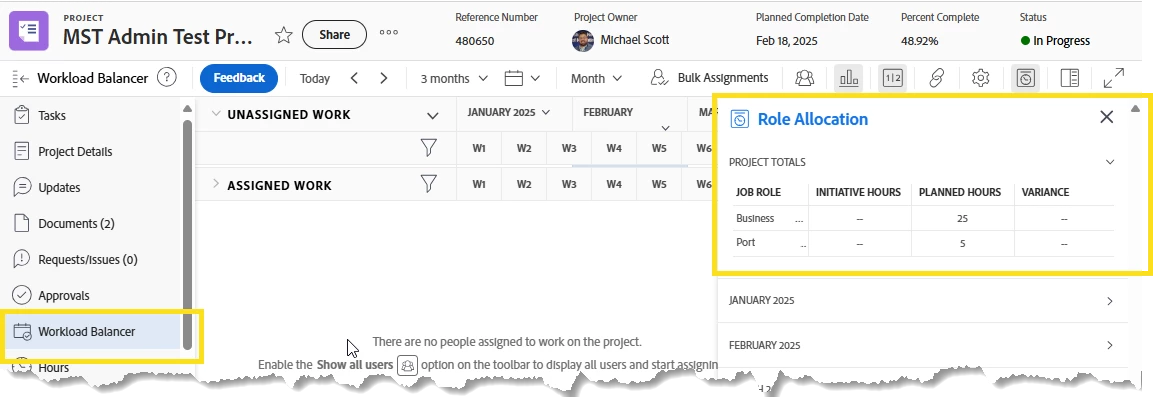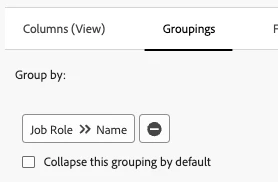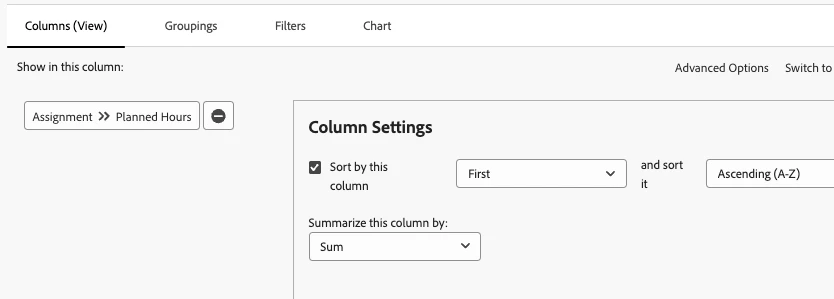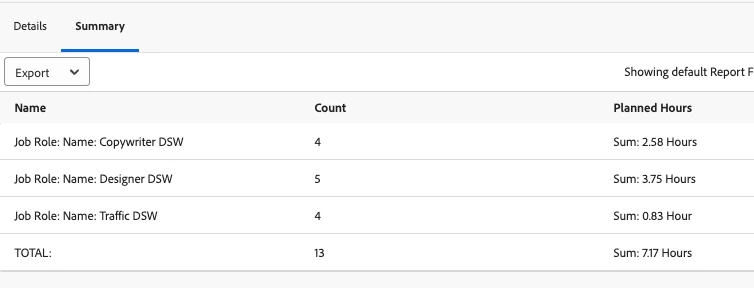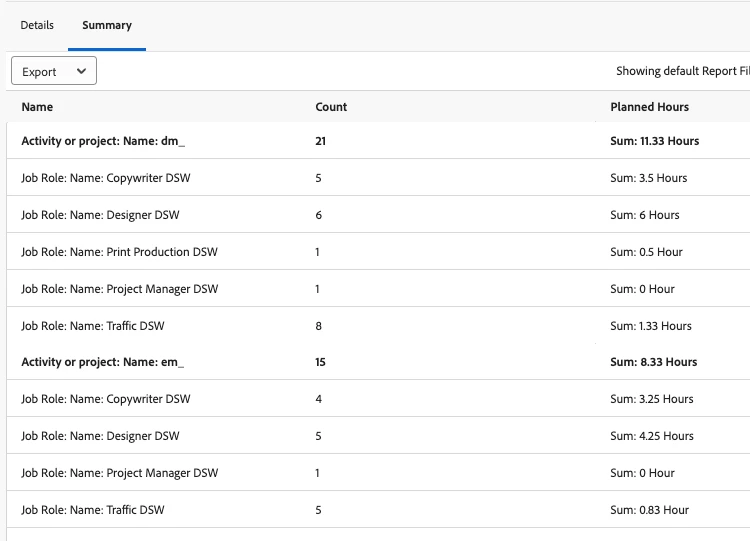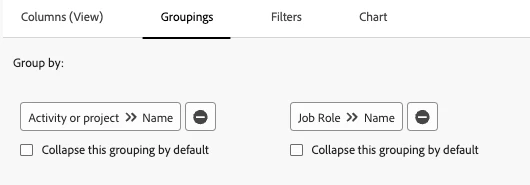Report on Planned Hours by Role by Project
I am looking for a way to report on Planned Hours by Role by Project. Essentially, looking for a way to report on the Role Allocation on the projects. We were able to create task level reports that have the planned totals by task which we can manually roll up in excel, or even located the information in an assignment report however was not able to figure out how to roll up the totals and provide like 1 row by project.