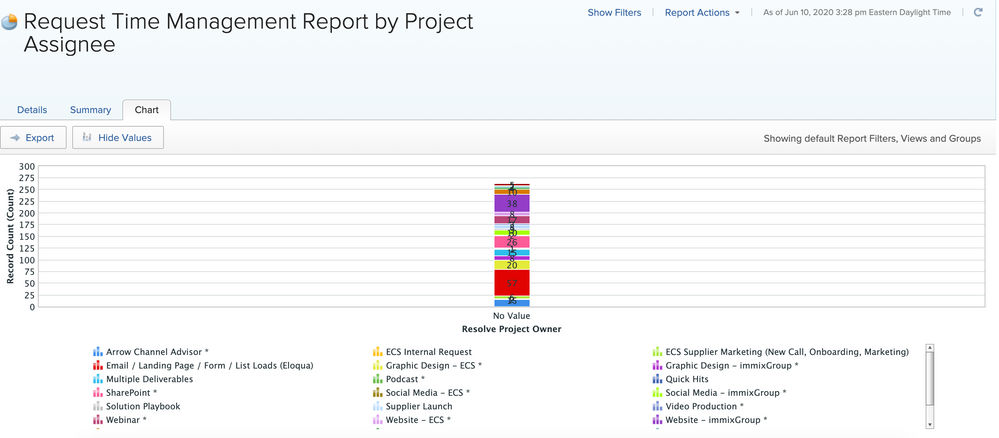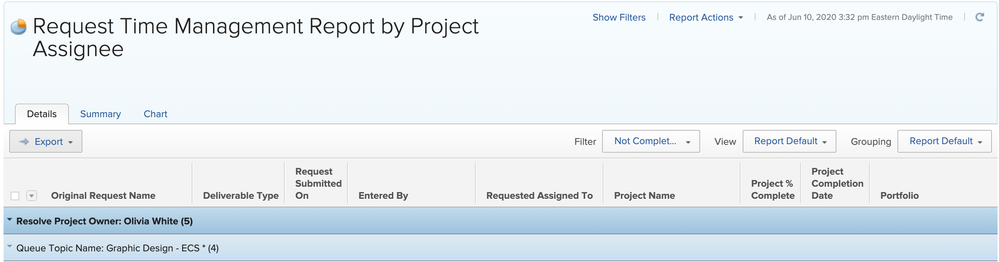I'm creating an Issue report that groups first by the Resolve Project Owner and then by the Queue Topic Name on the issue. I've used Text Mode to do this grouping:
group.0.displayname=Resolve Project Owner
group.0.valuefield=resolveProject:owner:name
group.0.valueformat=HTML
group.1.linkedname=direct
group.1.namekey=Queue Topic Name
group.1.valuefield=Queue Topic Name
group.1.valueformat=customDataLabelsAsString
textmode=true
The Details report does this, but when I look at the Summary, it says the Resolve Project Owner = No Value. I created a Stacked Chart, where the Y axis is the record count and the X axis is similarly grouped, first by Resolve Project Owner, then by Queue Topic Name. The report groups the Queue Topics, but just creates a single column saying that the Resolve Project Owner = No Value.
See attached screenshots. Please help me out!