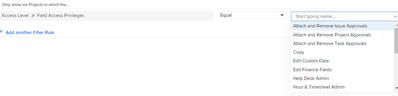Report displaying Access settings on Projects

- Mark as New
- Follow
- Mute
- Subscribe to RSS Feed
- Permalink
- Report
I am trying to get a list of all projects and which access level they have set to give when someone is assigned to an issue, so that I can bulk edit them. Anyone know of a way to accomplish this?
Views
Replies
Total Likes

- Mark as New
- Follow
- Mute
- Subscribe to RSS Feed
- Permalink
- Report
I'd start with a project report > Access Level filters to pull what you know the settings are now so you can filter those in to bulk update. I haven't used this before but thinking this is a good starting place.
If these projects use templates, you'll want to pull those templates and bulk edit those settings in the templates for projects moving forward to inherit those settings.
If this solved it for you, please mark correct to help others : )

Views
Replies
Total Likes

- Mark as New
- Follow
- Mute
- Subscribe to RSS Feed
- Permalink
- Report
Yes we have updated our templates but are looking for a way to update all the existing projects.
When I create a project report the access level filter is referring to their project access. I need a way to pull what issue access the project gives. I’m not seeing an option for that.
Views
Replies
Total Likes

- Mark as New
- Follow
- Mute
- Subscribe to RSS Feed
- Permalink
- Report
Ah yes, sorry. I'd do an issue report ID'ing any issues that have certain access level associated (and filter in by anything else you can like entry date, program, etc. that can help hone your results).
Add a column to the report for project name so you then can see what projects need to be updated. You may have to do another report filtering in those specific projects so you can edit in bulk since you wouldn't be able to edit projects in bulk from an issue report.

Views
Replies
Total Likes
- Mark as New
- Follow
- Mute
- Subscribe to RSS Feed
- Permalink
- Report
I can show you in the API explorer where to get this info and some sample code if that helps. Maybe this is what you're looking for:
1) Go to the API Explorer
https://developer.adobe.com/workfront/api-explorer/
Set your version to Unsupported
2) Look up "Project"
3) Click on the References tab
4) Look for Sharing Settings (if you are not on unsupported, you will not see this)
5) Click to open Sharing Settings
6) Click on the URL to go to Sharing Settings. These are all the settings you can report on.
Here's some sample code for your project report column.
displayname=Issue Assignment Core Action
namekey=view.relatedcolumn
textmode=true
valuefield=sharingSettings:opTaskAssignmentCoreAction
valueformat=HTML
If this isn't what you are looking for, just swap out the "opTaskAssignmentCoreAction" field for some other fieldname on the list of SharingSettings fields.
Views
Replies
Total Likes
- Mark as New
- Follow
- Mute
- Subscribe to RSS Feed
- Permalink
- Report
By the way, this also works as a filter (from your original post, I wasn't sure if you wanted a view or a filter)
For example, our projects are set so that if a user is assigned to an issue, they will also get "contribute" rights to the project. So here's how that looks as a sample filter:
EXISTS:a:$$OBJCODE=SHRSET
EXISTS:a:projectID=FIELD:ID
EXISTS:a:opTaskAssignmentProjectCoreAction=VIEWhere, I'm asking that my report filters for:
* if there is a "sharingSettings"
* where the SharingSettings' projectID is the same as your report line item's project ID
* and the project access setting for when someone is assigned to an issue, is set to View (instead of Contribute, like it normally is)
You could have also gone with a NOTEXISTS filter looking for every case where this field was equal to LIMITED_EDIT (the notexists would exclude these cases)
Anyway, lots of options for you with filters if that was what you needed.
Views
Replies
Total Likes
Views
Likes
Replies