This conversation has been locked due to inactivity. Please create a new post.
This conversation has been locked due to inactivity. Please create a new post.
![]()
We have some dashboards that, when you view the Sharing configurations, are shared with a layout. I would like to unshare the dashboard with the layout, but can't figure out how. There is no X in the dashboard sharing. I also can't find any place in the layout setup where I might dissociate.
Solved! Go to Solution.
Topics help categorize Community content and increase your ability to discover relevant content.
Views
Replies
Total Likes

Dashboards are added within a layout template as a custom section to almost every object you can think of. There's no one place you would be looking, you would have to check your pins and then start working your way down the "Customize what users see" dropdown, looking for any custom sections you might have added.
Views
Replies
Total Likes

Dashboards are added within a layout template as a custom section to almost every object you can think of. There's no one place you would be looking, you would have to check your pins and then start working your way down the "Customize what users see" dropdown, looking for any custom sections you might have added.
Views
Replies
Total Likes
![]()
Sure enough, I just didn't look deep enough. I would love to see more breadcrumbs on things like this to specify, "This object is used [here], [here], and [here]."
Views
Replies
Total Likes
Hi Lyndsy -
I'm sure you've already checked this but thought I'd ask... Are the dashboards you're referring to set as Custom Tabs on the layout templates that are on your list?
I know we use the custom tabs on most of our layout templates for teams and I didn't realize until recently that it then appears on the shared with list.
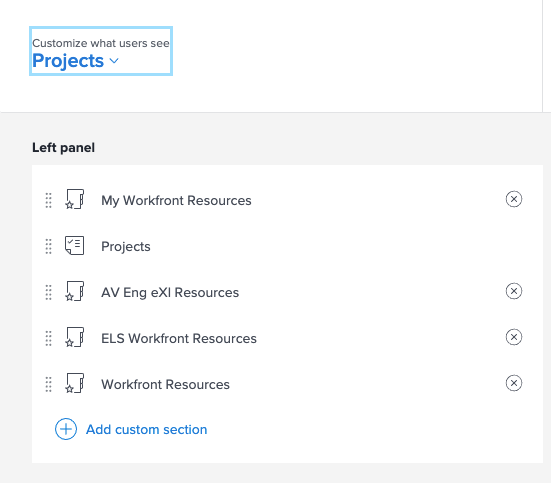
If so, you have to remove it from the layout templates in setup.
Hope this helps,
Teale
Views
Replies
Total Likes
Views
Likes
Replies
Views
Likes
Replies