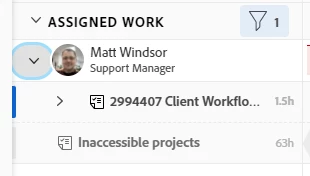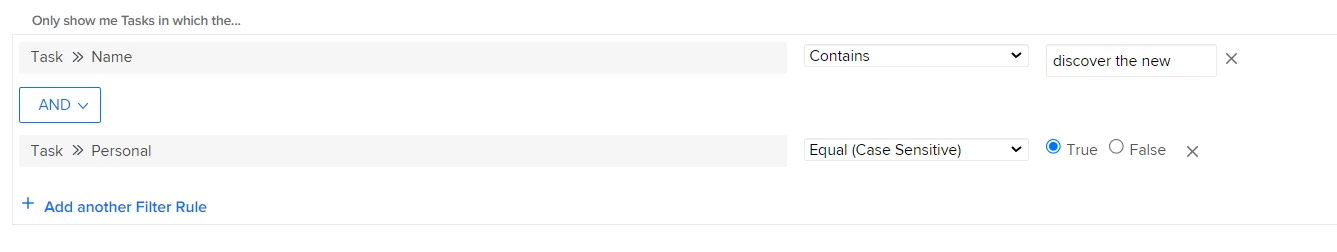Priorities: Random Personal New Project
Hi Community,
Has anyone else noticed the new random personal project that has been created for all users since the launch of Priorities on the 17th October? I can't see anything about this on the release notes.
It's impossible to find these projects through searches or project reports, and the only way to get into the project is through Resource Management. And this is where out problem lies. For our Traffic Managers, these projects only view as "inaccessible projects" which leaves them asking what this could be. Generally, out Traffic managers have manage access to all projects.
As administrators, we can't delete them, so we're trying to find a way to bulk update them to be included in portfolio's that our Traffic Managers have automatic share access to.
Screenshots below show them in the Priorities view and the Resource Management. Does anyone know of a good way to delete / bulk update them?
Thanks
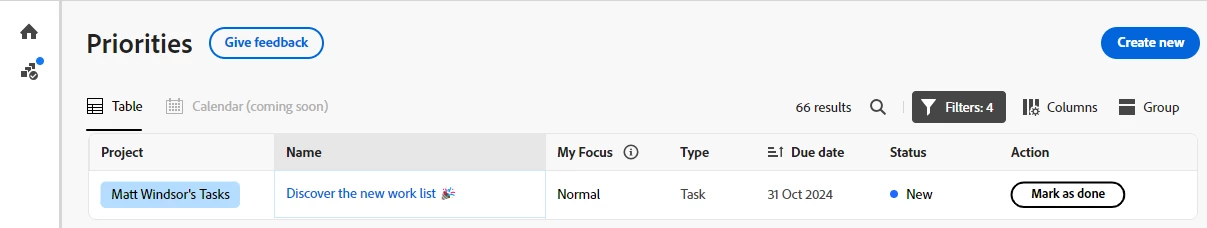
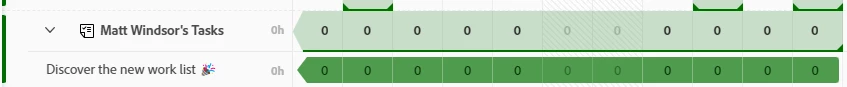
View for Traffic Managers