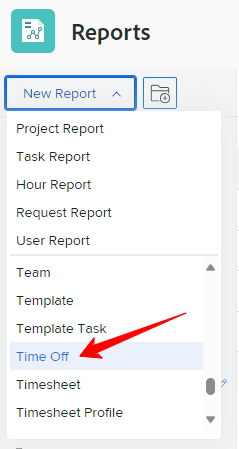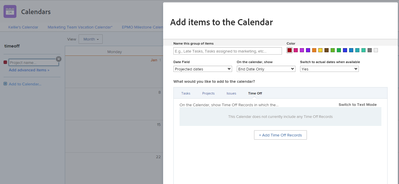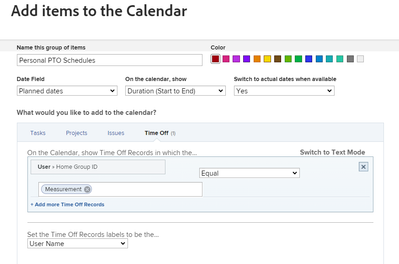Personal Time Off Calendar Report

- Mark as New
- Follow
- Mute
- Subscribe to RSS Feed
- Permalink
- Report
Has anyone created or know how to create a report for the Personal Time Off Calendar...without using Fusion?
I would like a report that shows each user and the days they marked off on their Personal Time Off Calendar.
Solved! Go to Solution.
Views
Replies
Total Likes
![]()
- Mark as New
- Follow
- Mute
- Subscribe to RSS Feed
- Permalink
- Report
I'd recommend grouping the results within the Time Off report by User > Name for easy categorization and if needed, apply the filter for Time Off > End Date > Greater than $$TODAY so that you're only seeing future time off entries vs all time.
If you are sharing this report with different managers/teams within your instance, you could also utilize the filter for User > Manger ID > Equals > $$USER.ID so that they only see direct reports.

- Mark as New
- Follow
- Mute
- Subscribe to RSS Feed
- Permalink
- Report
Hi Elliot
Does the default 'Time Off' Report not do the trick?
Views
Replies
Total Likes
![]()
- Mark as New
- Follow
- Mute
- Subscribe to RSS Feed
- Permalink
- Report
I'd recommend grouping the results within the Time Off report by User > Name for easy categorization and if needed, apply the filter for Time Off > End Date > Greater than $$TODAY so that you're only seeing future time off entries vs all time.
If you are sharing this report with different managers/teams within your instance, you could also utilize the filter for User > Manger ID > Equals > $$USER.ID so that they only see direct reports.

- Mark as New
- Follow
- Mute
- Subscribe to RSS Feed
- Permalink
- Report
Thank you!
Views
Replies
Total Likes

- Mark as New
- Follow
- Mute
- Subscribe to RSS Feed
- Permalink
- Report
@ElliotLeson - you can do a time off calendar directly in the calendar reporting. Just add the users you want to show up on the calendar

![]()
- Mark as New
- Follow
- Mute
- Subscribe to RSS Feed
- Permalink
- Report
Your best bet is a calendar report, which provides a filter specifically for that functionality. From the 'Advanced Item' menu, there's an option right in the middle for 'Time Off' that will pull in those records. Supports most standard 'User' type fields - by Manager, Team, Group etc.
- Mark as New
- Follow
- Mute
- Subscribe to RSS Feed
- Permalink
- Report
Hi,
Is there any way to display that it is a partial day off? I can see full days, but even when it is marked as a partial day off, it only shows as a full day.
Thanks,
Robin
Views
Replies
Total Likes
![]()
- Mark as New
- Follow
- Mute
- Subscribe to RSS Feed
- Permalink
- Report
There isn't a way to show half days in a Calendar, however, if you were to create a Time Off report (from the Reports area), you can add the columns for User, Start Date, and End Date and change the valueformat in text mode to:
valueformat=longAtDateIf you do that, you'll be able to see which days were entered as half days vs full days, as the column will pull in hours, not just days.
You could also add another column to your Time Off report to show whether or not it was a full day of PTO (start time is 12:00AM and end time is 11:59PM) or half day with something like this. The text mode below will show either the words "Full Day" or numbers of hours of PTO based on the start and end times.
displayname=PTO Hours/Full Day
valueexpression=IF(HOUR({startDate})=0&&HOUR({endDate})=23,"Full Day",SUB(HOUR({endDate}),HOUR({startDate})))
valueformat=HTML
Views
Replies
Total Likes

- Mark as New
- Follow
- Mute
- Subscribe to RSS Feed
- Permalink
- Report
Appreciate the feedback!
I was able to create the report with the info you all provided.
Thank you!
Views
Replies
Total Likes