This conversation has been locked due to inactivity. Please create a new post.
This conversation has been locked due to inactivity. Please create a new post.
Views
Replies
Total Likes
![]()
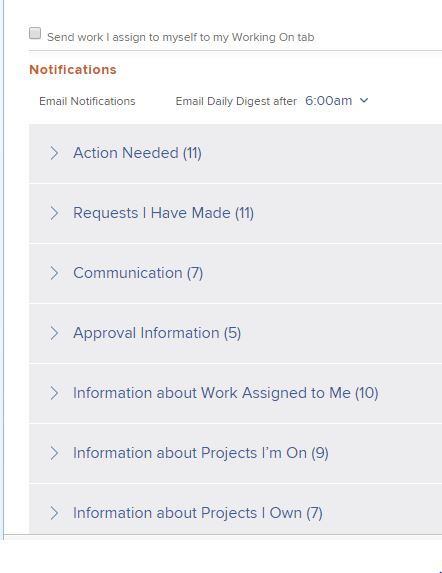
Views
Replies
Total Likes
Views
Replies
Total Likes
Views
Replies
Total Likes
Views
Replies
Total Likes
![]()
The system administrator has to go to setup and in the email notifications - that has to be specifically turned on, in order for email notifications to work. I have attached the screen shot. I am our system administrator - so I've enabled (turned it on). Hope this solves your problem. Benetta Perry APS
Views
Replies
Total Likes
Views
Replies
Total Likes
Views
Replies
Total Likes
Views
Replies
Total Likes
Views
Replies
Total Likes
Views
Replies
Total Likes
Views
Replies
Total Likes
Views
Replies
Total Likes
Views
Likes
Replies