This conversation has been locked due to inactivity. Please create a new post.
This conversation has been locked due to inactivity. Please create a new post.
![]()
I added a new field to a custom form. When I click the 'preview' button, it doesn't appear. When I click save, I see it on the form but when the form is used on a request, the field doesn't appear so it can be answered.
Topics help categorize Community content and increase your ability to discover relevant content.
Views
Replies
Total Likes
![]()
Hi Maria,
It sounds like you have some display logic applied to that field causing it to only appear when a value in another field has been selected. When you click on the field in the custom form builder, does a display rule appear in the left hand side bar as demonstrated in the screen shot below?
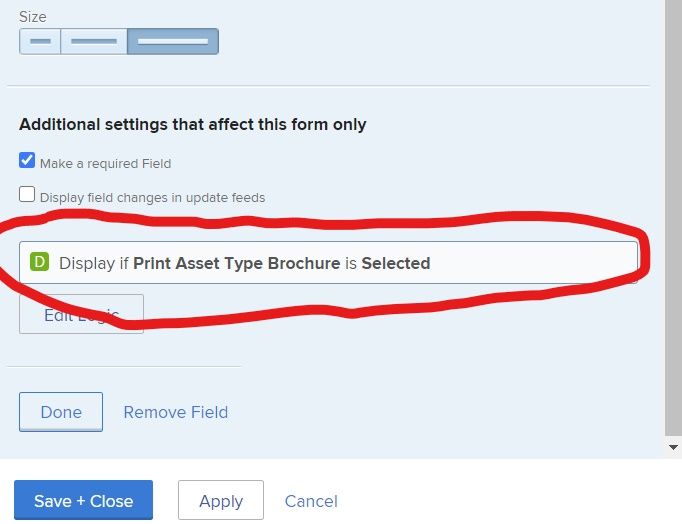
Best Regards,
Rich.

![]()
Thanks for the suggestion but it does not have display logic attached to the field.
Views
Replies
Total Likes
![]()
Hi Maria,
Is there a section break in your custom form that appears above the field? If there is, there are two other things you could look into:
The only other thing you could try is to remove the field from the form and save it, and then re-add the field and see if that fixes the issue.
If none of these options work, then I would raise a ticket with support.
Best Regards,
Rich.

![]()
Ok I'll try this. Thanks so much for the help. If it doesn't work, I'll reach out to support like you suggested.
Views
Replies
Total Likes
Views
Likes
Replies
Views
Likes
Replies