Thanks for the awesome tip!! I have many views with 10+ columns, and this makes my life so much easier! No more scrolling required!
Question
Workfront's fixed width at 1400px drives me nuts. I have 2560px of horizontal screen space. If I could use that full width it might mean being able to add 4 to 5 more columns into a task view, or use the gantt chart while actually seeing all the important columns.
For anyone else annoyed by this, here is a quick solution.
Step 1: Get the stylebot plugin for chrome.
Step 2: Click into Options -> styles -> "Add a new style..."
Step 3: For the pattern use yoursubdomain.attask-ondemand.com (you can use /projects or other at the end if you only want to go full screen in a certain area). Then enter the CSS below into the style area:
.page-content-width { max-width: 99%; }
.table-list { width: 100%; }
.table-list-head { width: 100%; }
.listWrapper { width: 100%; }
.listToolbar { width: 99%; }
Now refresh and you should be in full screen mode. See attachment for example.
This post is no longer active and is closed to new replies. Need help? Start a new post to ask your question.
Enter your E-mail address. We'll send you an e-mail with instructions to reset your password.
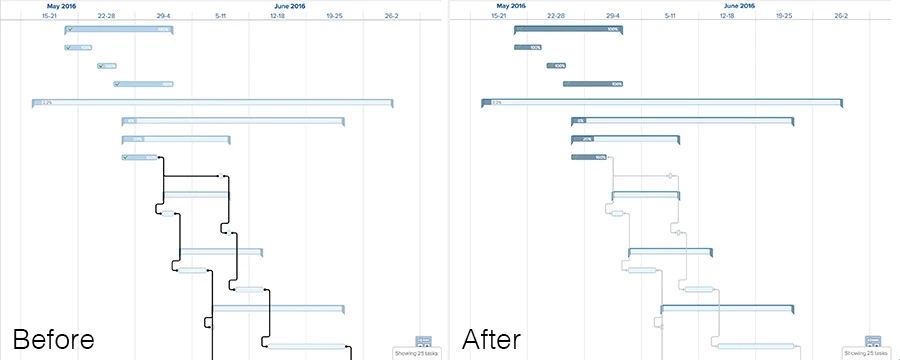 One more update here. While I was at it I changed the colors on the Gantt chart a bit. I really dislike the look of the new HTML based Gantt. The concept is a step in the right direction, but the choice of colors is tough on the eyes, especially the super dark black predecessor lines. If you add the CSS below to the other (or run it on its own) it will change the look of the Gantt chart as shown in the attached image:
One more update here. While I was at it I changed the colors on the Gantt chart a bit. I really dislike the look of the new HTML based Gantt. The concept is a step in the right direction, but the choice of colors is tough on the eyes, especially the super dark black predecessor lines. If you add the CSS below to the other (or run it on its own) it will change the look of the Gantt chart as shown in the attached image: