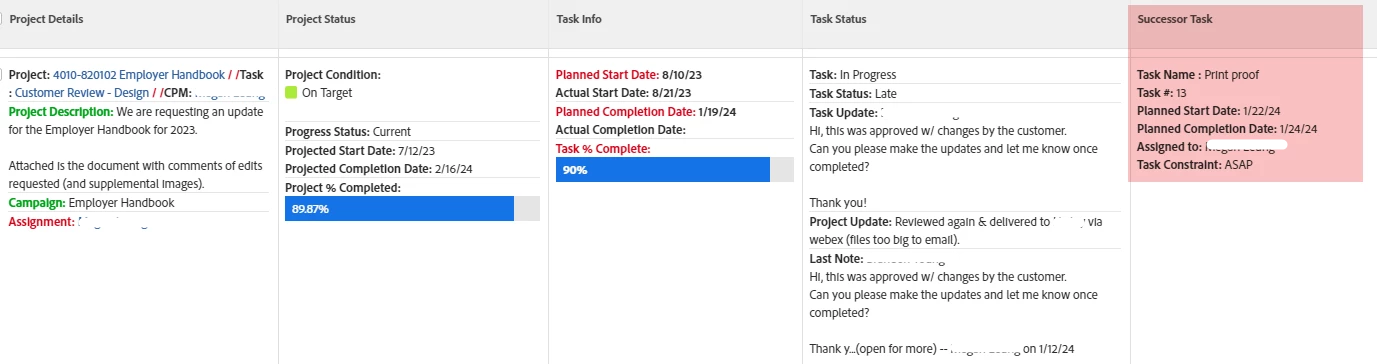Is there a way to add text formatting in a valueexpression.
For example in a column for a late task report I'm showing the task successor as a valueexpression.
displayname=Next Task
listdelimiter=<br><hr>
listmethod=nested(successors).lists
textmode=true
type=iterate
valueexpression=CONCAT('Task: ',{successor}.{name},' // Task#: ',{successor}.{taskNumber},' //Due Date: ',{successor}.{plannedCompletionDate},' //Task Owner: ',{successor}.{assignedTo}.{name},' //Task Constraint: ',{successor}.{taskConstraint})
valueformat=HTML
This results in the following:
Task: Test late Task 4 // Task#: 4 //Start Date: 2/8/24 //Due Date: 2/14/24 //Task Owner: Stephen Jonas //Task Constraint: FIXT
Task: Test late Task // Task#: 6 //Start Date: 2/1/24 //Due Date: 2/1/24 //Task Owner: Stephen Jonas //Task Constraint: MSO
What Id like to see is something like this. I know I can remove the // but they're currently used to break the content apart.
Task: Test late Task 4
Task#: 4
Start Date: 2/8/24
Due Date: 2/14/24
Task Owner: Stephen Jonas
Task Constraint: FIXT
Task: Test late Task //
Task#: 6 //Start Date: 2/1/24 //
Due Date: 2/1/24 //
Task Owner: Stephen Jonas //
Task Constraint: MSO
Any thoughts?