Is it possible to display a custom name in groupings based on what is entered in a custom text field?

- Mark as New
- Follow
- Mute
- Subscribe to RSS Feed
- Permalink
- Report
I have a report that I have grouped by master PO numbers. Instead of using the number to display in the grouping, I'd like it to read what the PO is for. So instead if 257496, I'd like it to say Exterior. I only want this information in the text display of the report grouping - not in the actual data field itself. Is this possible? And if so, how? This is a project report.
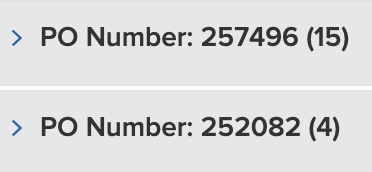
Solved! Go to Solution.
Topics help categorize Community content and increase your ability to discover relevant content.
Views
Replies
Total Likes
![]()
- Mark as New
- Follow
- Mute
- Subscribe to RSS Feed
- Permalink
- Report
Oh okay, so my first thought was right. Sorry, when you said display name like in a column, I thought you meant the column/grouping label which is called display name.
The only thing I can think of is hard coding in all the PO numbers via IF statements, kind of like...
group.0.valueexpression=IF({DE:PO Number}="257496","Exterior",IF({DE:PO Number}="252082","Something Else","What appears when none are true"))
Not sure how many POs you have. But that is the best I can think
Views
Replies
Total Likes
![]()
- Mark as New
- Follow
- Mute
- Subscribe to RSS Feed
- Permalink
- Report
Hi - is "Exterior" in Workfront somewhere? You can do references or valueexpressions as groupings. Just need a little more info.
Views
Replies
Total Likes

- Mark as New
- Follow
- Mute
- Subscribe to RSS Feed
- Permalink
- Report
Not really. I have a custom drop down field where there are 3 options that have the word "exterior" in the selection. And all 3 fall under this 'Exterior' category that would be under the number 257496.
Views
Replies
Total Likes
![]()
- Mark as New
- Follow
- Mute
- Subscribe to RSS Feed
- Permalink
- Report
The info that you want would need to be in Workfront. Like I have one team that likes a task report for their status, so we use CONCAT for the grouping that has the Project Name - Job Number - Project Owner - Client Lead. But all that info has to be in custom fields on the project or task itself so we could get it for the grouping.
Views
Replies
Total Likes

- Mark as New
- Follow
- Mute
- Subscribe to RSS Feed
- Permalink
- Report
Ok. I was hoping that a similar thing could be done like you can do in column views - were you can change the display name. Thanks for your time!
Views
Replies
Total Likes
![]()
- Mark as New
- Follow
- Mute
- Subscribe to RSS Feed
- Permalink
- Report
OH! I'm sorry. If you just want to update the display name, you just add
group.0.displayname=Exterior
I thought you were looking to have the number changed into Exterior, not the actual words "PO Number"
Views
Replies
Total Likes

- Mark as New
- Follow
- Mute
- Subscribe to RSS Feed
- Permalink
- Report
Views
Replies
Total Likes
![]()
- Mark as New
- Follow
- Mute
- Subscribe to RSS Feed
- Permalink
- Report
Oh okay, so my first thought was right. Sorry, when you said display name like in a column, I thought you meant the column/grouping label which is called display name.
The only thing I can think of is hard coding in all the PO numbers via IF statements, kind of like...
group.0.valueexpression=IF({DE:PO Number}="257496","Exterior",IF({DE:PO Number}="252082","Something Else","What appears when none are true"))
Not sure how many POs you have. But that is the best I can think
Views
Replies
Total Likes

- Mark as New
- Follow
- Mute
- Subscribe to RSS Feed
- Permalink
- Report
Huzzah! That's it. Thank you again - I appreciate your help!
Views
Replies
Total Likes
Views
Likes
Replies



