This conversation has been locked due to inactivity. Please create a new post.
This conversation has been locked due to inactivity. Please create a new post.

HI,
Looking your input about how to make input value acceptable upto 2 decimals.
Basically, a custom field created with type currency.
Calculation field formula:
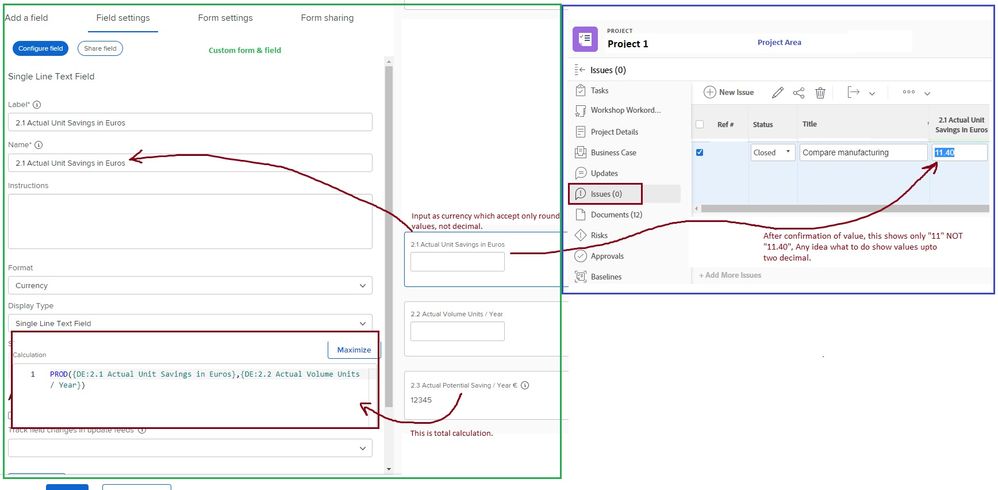
Solved! Go to Solution.
Views
Replies
Total Likes
![]()
Hi Kundan,
The number of decimal places displayed is configured in your view settings.
If you go to your report/view editor, click on the currency column you want to display with 2 decimal places, then click advanced options. You can update the field format accordingly. See below example.
Best Regards,
Rich.

![]()
Hi Kundan,
The number of decimal places displayed is configured in your view settings.
If you go to your report/view editor, click on the currency column you want to display with 2 decimal places, then click advanced options. You can update the field format accordingly. See below example.
Best Regards,
Rich.


Excellent @Richard_Le_
Sometimes the possibility is in front of us, but we are not able to see it.
😉
Views
Replies
Total Likes
Views
Likes
Replies
Views
Likes
Replies