This conversation has been locked due to inactivity. Please create a new post.
This conversation has been locked due to inactivity. Please create a new post.
![]()
Help! I want to combine 4 columns of stakeholder names in blue into one column with each name on a separate line.
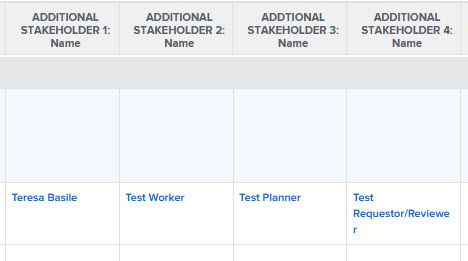
value=<br>
valueformat=HTML
width=1
sharecol=true
Then I did the same with columns 3 & 4. From there I combined the 2 shared columns into one using the same method. There may be a better way to do this out there but I couldn't find one that was easy to understand or had a working link to the answer.
I got all the names into one column now, but they are all bunched up. No line breaks.

I tried adding value=<br> here and there, but the lines aren't breaking or they disappear altogether. Can someone please point me in the right direction? Any help would be greatly appreciated!
Here is my code:
column.10.displayname=Other Stakeholders
column.10.linkedname=ADDITIONAL STAKEHOLDER 1
column.10.namekey=view.relatedcolumn
column.10.namekeyargkey.0=ADDITIONAL STAKEHOLDER 1
column.10.namekeyargkey.1=name
column.10.querysort=DE:ADDITIONAL STAKEHOLDER 1:name
column.10.sharecol=true
column.10.textmode=true
column.10.valuefield=ADDITIONAL STAKEHOLDER 1:name
column.10.valueformat=customReferenceObjectAsString
column.11.displayname=
column.11.linkedname=ADDITIONAL STAKEHOLDER 2
column.11.namekey=view.relatedcolumn
column.11.namekeyargkey.0=ADDITIONAL STAKEHOLDER 2
column.11.namekeyargkey.1=name
column.11.querysort=DE:ADDITIONAL STAKEHOLDER 2:name
column.11.sharecol=true
column.11.textmode=true
column.11.valuefield=ADDITIONAL STAKEHOLDER 2:name
column.11.valueformat=customReferenceObjectAsString
column.12.displayname=
column.12.linkedname=ADDTIONAL STAKEHOLDER 3
column.12.namekey=view.relatedcolumn
column.12.namekeyargkey.0=ADDTIONAL STAKEHOLDER 3
column.12.namekeyargkey.1=name
column.12.querysort=DE:ADDTIONAL STAKEHOLDER 3:name
column.12.sharecol=true
column.12.textmode=true
column.12.valuefield=ADDTIONAL STAKEHOLDER 3:name
column.12.valueformat=customReferenceObjectAsString
column.13.displayname=Stakeholders
column.13.sharecol=true
column.13.textmode=true
column.13.valueformat=
column.14.displayname=
column.14.linkedname=ADDITIONAL STAKEHOLDER 4
column.14.namekey=view.relatedcolumn
column.14.namekeyargkey.0=ADDITIONAL STAKEHOLDER 4
column.14.namekeyargkey.1=name
column.14.querysort=DE:ADDITIONAL STAKEHOLDER 4:name
column.14.textmode=true
column.14.valuefield=ADDITIONAL STAKEHOLDER 4:name
column.14.valueformat=customReferenceObjectAsString
Thank you!
-Teresa
Topics help categorize Community content and increase your ability to discover relevant content.
Views
Replies
Total Likes

Hi Teresa - this article should help you out -
Views
Replies
Total Likes
I am trying to do almost the same thing and this did not help me. This article is for only the most basic application of shared columns.
Views
Replies
Total Likes
![]()
Thanks Sara!
That was very helpful. I also found a solution from Trevor that addresses my specific issue in case someone else is struggling with combining columns.
Views
Replies
Total Likes
I really wish this link were still active! Not sure why WF removed it...
Views
Replies
Total Likes
![]()
Here's a new link to: Merge data from two columns with a line break. I hope this helps!
Views
Replies
Total Likes
Views
Likes
Replies