This conversation has been locked due to inactivity. Please create a new post.
This conversation has been locked due to inactivity. Please create a new post.
How do I format a number to include commas? For example, I'd like to show 7654321 as $7,654,321
Hi John,
It's based on the displayformat. As an example:
aggregator.displayformat=currencyStringCurrency
aggregator.function=SUM
aggregator.valueexpression=SUB({actualAmount}, {plannedAmount})
aggregator.valueformat=compound
displayname=Running Value of Open PO's
linkedname=direct
textmode=true
valueformat=customNumberAsString
Give that a try.
Hope this helps,
Teale
Thanks Teale!
Is that Legacy Fusion code? If so, where do I enter that? Is that under-the-covers code?
Views
Replies
Total Likes
Hi John,
This is standard textmode code that you input when you click Switch to Textmode in the report module.
I typically start by selecting a field that I want to perform the calculation on and add the Sum function to it. Then I click Switch to Textmode and change my valuefield to a valueexpression. In the case of my example, I am subtracting the Actual Amount from the Planned Amount of an expense on the project.

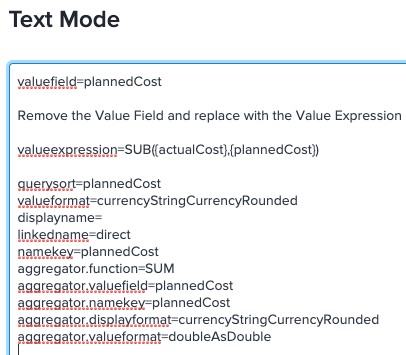
Does that help?
Views
Replies
Total Likes
I understand what you're saying, but cannot find that in Legacy Fusion 1.0.
Can you screenshot a bit more, showing me how to navigate there?
Views
Replies
Total Likes
Sure, here's step by step... BTW, I'm not in Fusion. I'm in the reporting module in Workfront so maybe that's the disconnect?
1 - Open the Reports page - Select this icon from the Main Menu

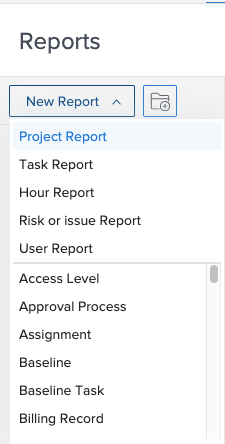
3 - Click Add a Column in the bottom left of the screen




That alone will format the field into currency with comma's when you run the report. Looks like this.

Best -
Teale
Views
Replies
Total Likes

John,
I couldn't find a function to do this in Legacy Fusion. Crazy as it sounds, you might try writing the number to a Google sheet cell, formatting it, converting it to text, and reading it back.
~Jeff
Woah, not crazy at all!
I'll try it right now!!!
Views
Replies
Total Likes
Views
Likes
Replies
Views
Likes
Replies