This conversation has been locked due to inactivity. Please create a new post.
This conversation has been locked due to inactivity. Please create a new post.
Topics help categorize Community content and increase your ability to discover relevant content.
Views
Replies
Total Likes
Views
Replies
Total Likes
Views
Replies
Total Likes
![]()
Views
Replies
Total Likes
Views
Replies
Total Likes
Views
Replies
Total Likes
Views
Replies
Total Likes
We use General Hours buckets for non-project activity. Everybody in the company gets it and then they add projects and/or tasks as they see fit.
If the meetings, calls, discussions are part of a project, then the Project Manager will add tasks for those, enabling resources to track their time to specific buckets.
When it comes to Resource Management, we've set the role level capacity lower than 100% and varies by division. What this means to us is that we have already accounted for Admin time and the remaining hours are available for project work.
Views
Replies
Total Likes
Views
Replies
Total Likes
Views
Replies
Total Likes
Views
Replies
Total Likes
Views
Replies
Total Likes
Views
Replies
Total Likes
Views
Replies
Total Likes
Views
Replies
Total Likes
Views
Replies
Total Likes
Views
Replies
Total Likes
Kathy,
We use the Resource Estimates section of the Resource Pool to manage Role-level capacity. Our planning cycle uses Roles (We have many!) to assign to projects. As this is done many months in advance, we don't know who we will assign. For that reason we don't use Resource level FTE numbers very much. See attachment.
This Role Level capacity is then displayed in the Capacity Planner. We use this during initial planning phases, but has become unstable due to the large volume of roles and projects in our portfolios. We’re looking forward to the newer integrated version that Workfront is working on.
Views
Replies
Total Likes
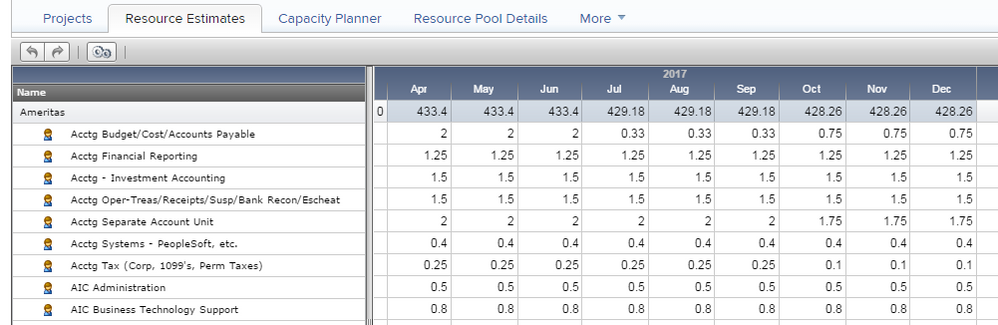
That's one reason we have partial capacity at the role level. Also, we may have 50 people all capable of participating in a project (think non-IT staff), but only a few, maybe 5 FTE equivalent can be assigned. We don't know what combination of specific people will constitute the 5 FTE, so there is not much value for us to assign specific FTE values to all users.
See attachement for where me make role-level capacity changes.
Views
Replies
Total Likes
Views
Replies
Total Likes
Views
Replies
Total Likes
Views
Likes
Replies