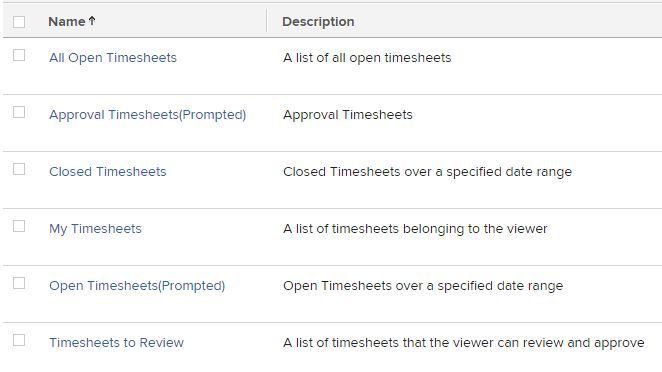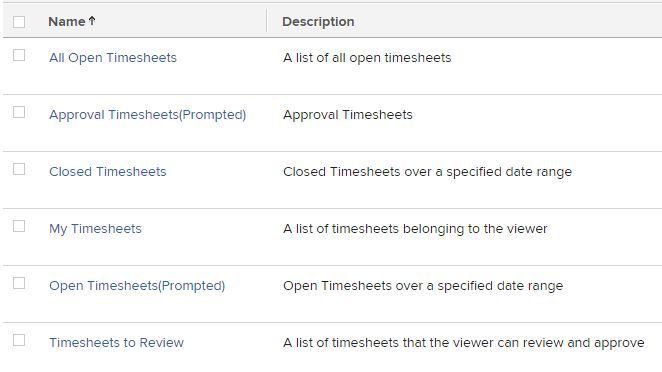Good morning Marty,
We have only been using Workfront since the beginning of January, but as part of our configuration set-up we established an approval process on timesheets for the primary contact manager to approve once submitted each Monday. Before approving, the manager can easily view each staff member's timesheet.
Further, we do have various reports set-up to help our managers and VP to view/manage the timehseets overall. I have included a screenshot of the report listing.
Not sure if this helps or not.
Thanks