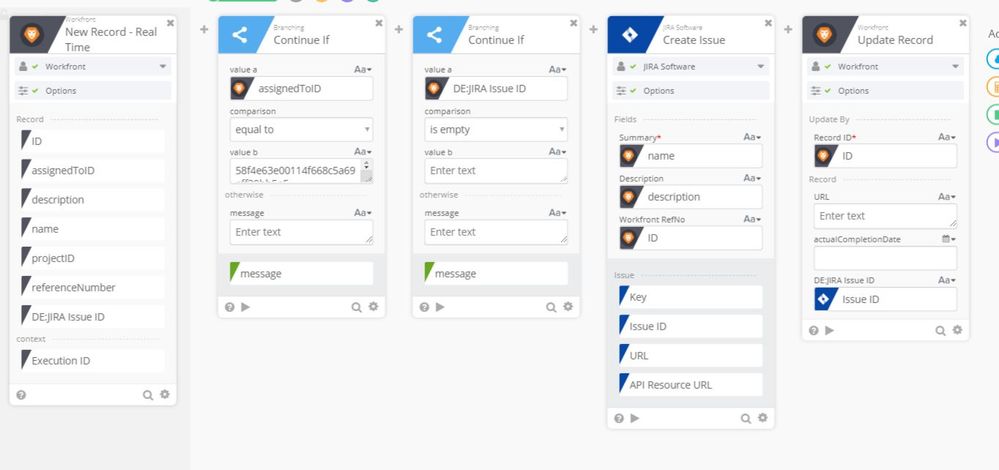First Fusion Update Event with Jira
- Mark as New
- Follow
- Mute
- Subscribe to RSS Feed
- Permalink
- Report
Topics help categorize Community content and increase your ability to discover relevant content.
Views
Replies
Total Likes
- Mark as New
- Follow
- Mute
- Subscribe to RSS Feed
- Permalink
- Report
Views
Replies
Total Likes
- Mark as New
- Follow
- Mute
- Subscribe to RSS Feed
- Permalink
- Report
Views
Replies
Total Likes
- Mark as New
- Follow
- Mute
- Subscribe to RSS Feed
- Permalink
- Report
Views
Replies
Total Likes
- Mark as New
- Follow
- Mute
- Subscribe to RSS Feed
- Permalink
- Report
@Josh Porter - one other question for you: have you been able to tie two objects together upon creation? I've been able to do so when tasks are sent from Workfront to Jira by adding an Update Task card after the Create Issue card. However, when I try this from Jira to Workfront, I'm finding that I'm very limited in this regard. (Screenshots attached). Greg Troester CHG Healthcare
Views
Replies
Total Likes
- Mark as New
- Follow
- Mute
- Subscribe to RSS Feed
- Permalink
- Report
--Have you looked into Jira's native remote link syntax? "https://developer.atlassian.com/server/jira/platform/jira-rest-api-for-remote-issue-links/">https://developer.atlassian.com/server/jira/platform/jira-rest-api-for-remote-issue-links/ This may give you better results then a custom field link MELINDA LAYTEN Technical Product Owner - API and Integration "https://www.workfront.com/" style="color:rgb(0,161,208)"
Views
Replies
Total Likes
- Mark as New
- Follow
- Mute
- Subscribe to RSS Feed
- Permalink
- Report
Views
Replies
Total Likes
Views
Likes
Replies