Favorites: Add Current page is grayed out in Workfront
Hi Community,
Favorites: Add Current page is grayed out in Workfront, any idea why and how can this be enabled? please see screenshot below.
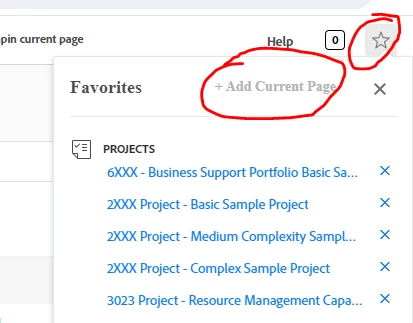
Thanks
Mesh
Hi Community,
Favorites: Add Current page is grayed out in Workfront, any idea why and how can this be enabled? please see screenshot below.
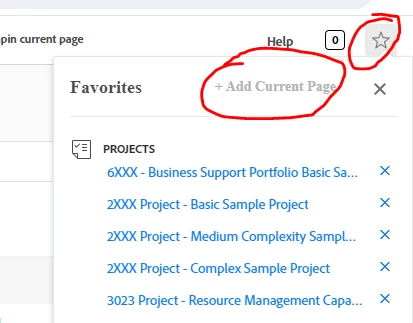
Thanks
Mesh
@meshackom1 that's the problem then. Neither of those screens are able to be favorited. Favorites is more for specific projects, specific reports, specific dashboards, etc. not general pages like Resource Management or Projects.
I recommend you pin Resource Management and Projects to your top bar (global navigation bar). You'll be able to do that, and it will accomplish a very similar goal.
Enter your E-mail address. We'll send you an e-mail with instructions to reset your password.