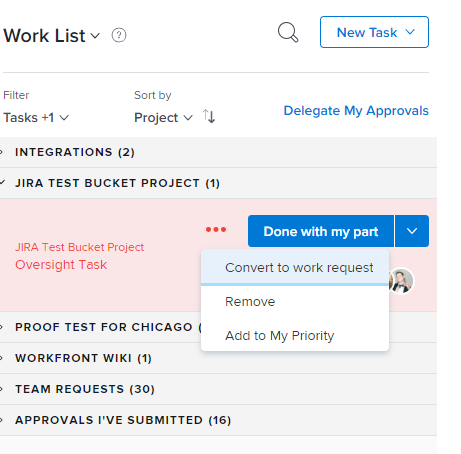I believe this happens when you have committed to a work item. If you go to the three dots on the task, there is a convert to work item (and if the project is deleted it will go away and only come back when back in Current). Or you can just remove. In your case, remove would be okay. But I usually recommend to my users to use Convert to Work Request in case the project comes back to life.